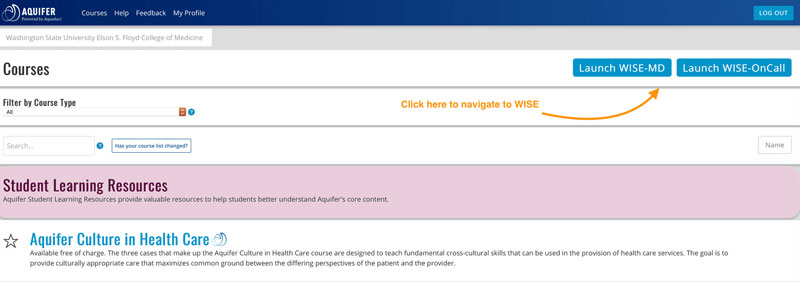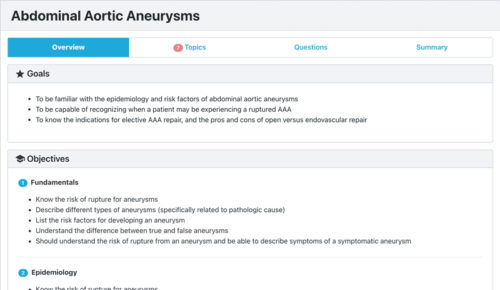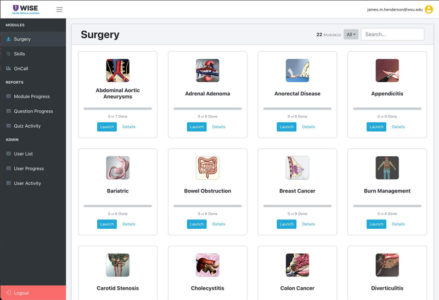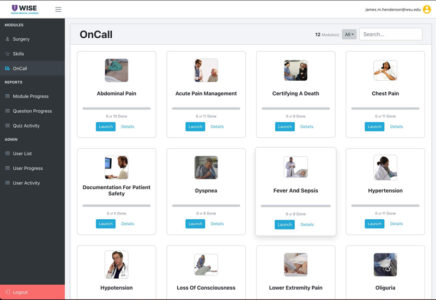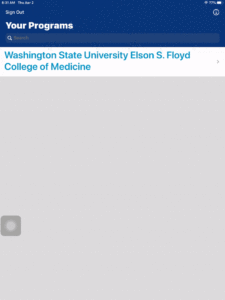About Wise
To access Wise-MD or Wise-OnCall, log in to Aquifer. From your Courses page, click the corresponding blue launch button in the upper right. We recommend opening Wise-MD or Wise-OnCall in a new tab, since there is no way to navigate back to Aquifer from those webpages.
Our Aquifer subscription includes Wise-MD, not the other way around. This means you can only log in through the Aquifer portal. Trying to log in from Wise-MD directly won't work!
How to use Wise-MD and Wise-OnCall
Navigate
Wise-MD is similar to your main Aquifer cases, but in a video and question format.
You will work through a module step by step, continuing once you complete all the prompts and content.
Check your progress along the left through the two progress reports:
- one for the modules
- one for questions you answer
Modules are split between Case or Skill modules and illustrate the important principles of dealing with surgical illnesses.
WISE for Your Mobile Device
Aquifer and WISE Resources
- Register or Sign in to Aquifer
- Download the Android or iPad application
- Learn to use WISE-MD and WISE-OnCall
- View your progress reports
- Student FAQ