OpenEvidence: A helpful clinical tool
Do you ever get overwhelmed by the amount of research and information that exists on a subject? Or do you feel unsure about how to find out more about such a specific topic your preceptor asked you about? Not to mention having to rifle through many resources and figure out whether or not they’re trustworthy?
These are things that I struggled with until I came across a tool mentioned by a physician on an Instagram reel: OpenEvidence, which was launched from the Mayo Clinic Platform Accelerate program.
Think ChatGPT, but for scientific research.
It not only gives you answers to clinical questions, but it lists the resources it used along with links to that article. Note: you still have to discern how much weight you want to give an article, but it gives you a good start.
It is free for medical students and has been absolutely helpful to me in clinical settings. Below are ways that I’ve used it and how to get an account.
How I’ve used OpenEvidence
-
To look up the procedures we were doing that week
I was able to read up on topics like post-op complications, how to treat them, and good/bad candidates for the procedure.
Examples of queries I wrote:
-
- What are indications for surgical aortic valve replacement vs. transcatheter aortic valve replacements?
- What are common post op lab orders s/p a coronary artery bypass grafting (CABG)?
- Management of stable uncomplicated aortic aneurysms in an older population
-
-
To gain more understanding of topics I’d come across during the day
I then would mention my findings to my attending and lead into a question about what they think/prefer to do in their practice.
Examples of queries I wrote:
-
- Guidelines and evidence of using Plavix s/p CABG
- Different risk factor assessments used for postpartum hemorrhage
- Cardiac memory s/p surgical valve replacement in females over 55
-
-
To review topics of potential research interest
You can get the most recent evidence, data, and research. Use the information to form clinical questions.
Examples of queries I wrote:
-
- Current treatment options of congenital surfactant deficiencies
- Guidelines for post-partum hemorrhage assessments and standardization
- Case reports on brucellosis in the Pacific Northwest
-
Make an account
- Go to https://www.openevidence.com/.
- In the upper right-hand corner, click the orange Sign Up button.
- Continue by typing in your email address or with your choice of account.
- Complete the registration form:
- Name
- Occupation (Medical Student)
- Verify your student status:
- Medical School: Washington State University Elson S. Floyd College of Medicine
- Graduation year and month
- Provide proof of medical student status. Examples:
- Picture of an ID badge with name and medical student status
- Transcript with course load and school year
- Select Continue.
- You will have access immediately! If there are any issues with your student verification, you’ll know within 48 hours.
Mad Rad Med Mixer recap
The Office of Technology recently hosted our third annual Fall Info Event: the Mad Rad Med Mixer! The purpose of the event is to allow College of Medicine and some campus departments to network and culture build with students, faculty, and staff. We’d like to give a huge thank you to our planning committee members for putting on this fantastic event: James Henderson, Audrey Parks, Almaz Kahmann, Hannah Carlan, Chaise Zozaya, Erika Willy, and Amy Denman!
A few statistics from the day
16
departments running booths
Who was there?
Participating groups
- Campus IT
- Campus Student Affairs
- Office for Diversity, Health Justice, and Belonging
- Office of Evaluation
- Communications and Marketing
- Office of Student Experience
- Student Learning Center
- Spokane Clinical Campus
- Office of Assessment
- Health Sciences Library
- Office of Curriculum
- Range Community Clinic
- Digital Publishing and Instructional Design
- Office of Technology
- Continuous Quality Improvement
- Strategic Planning
133
participants
40
lucky Bingo winners who walked away with extra snacks
Same time, same place
next year?
New microanatomy models in Complete Anatomy!
Complete Anatomy has introduced new microanatomy models! They can be used alongside the gross anatomy model for a much more detailed view of different levels of cells and tissues.
Find them by selecting the Model from your main screen, then in the lower left corner, the Model Icon. There is a pop-up window, and the Detailed tab will show all the new and available Microanatomy models.
The Edit Screen workflow
Improvements have also been made to improve the logic and flow for the Edit Screen workflow. When selecting a Screen, if the Model is changed during the editing process, the app will recognize this as a New Screen automatically.
To edit an existing Screen, choose the small green tab on the thumbnail, and choose the Pencil Edit icon instead.
Learn more about Complete Anatomy
Complete Anatomy is an anatomy program that allows you to search for specific structures and visualize them in three-dimensions and how they relate to other structures. The program is customizable to show which structures are present at any given time. There are anatomical instructional videos, as well as quizzes using 3-D structures to test knowledge.

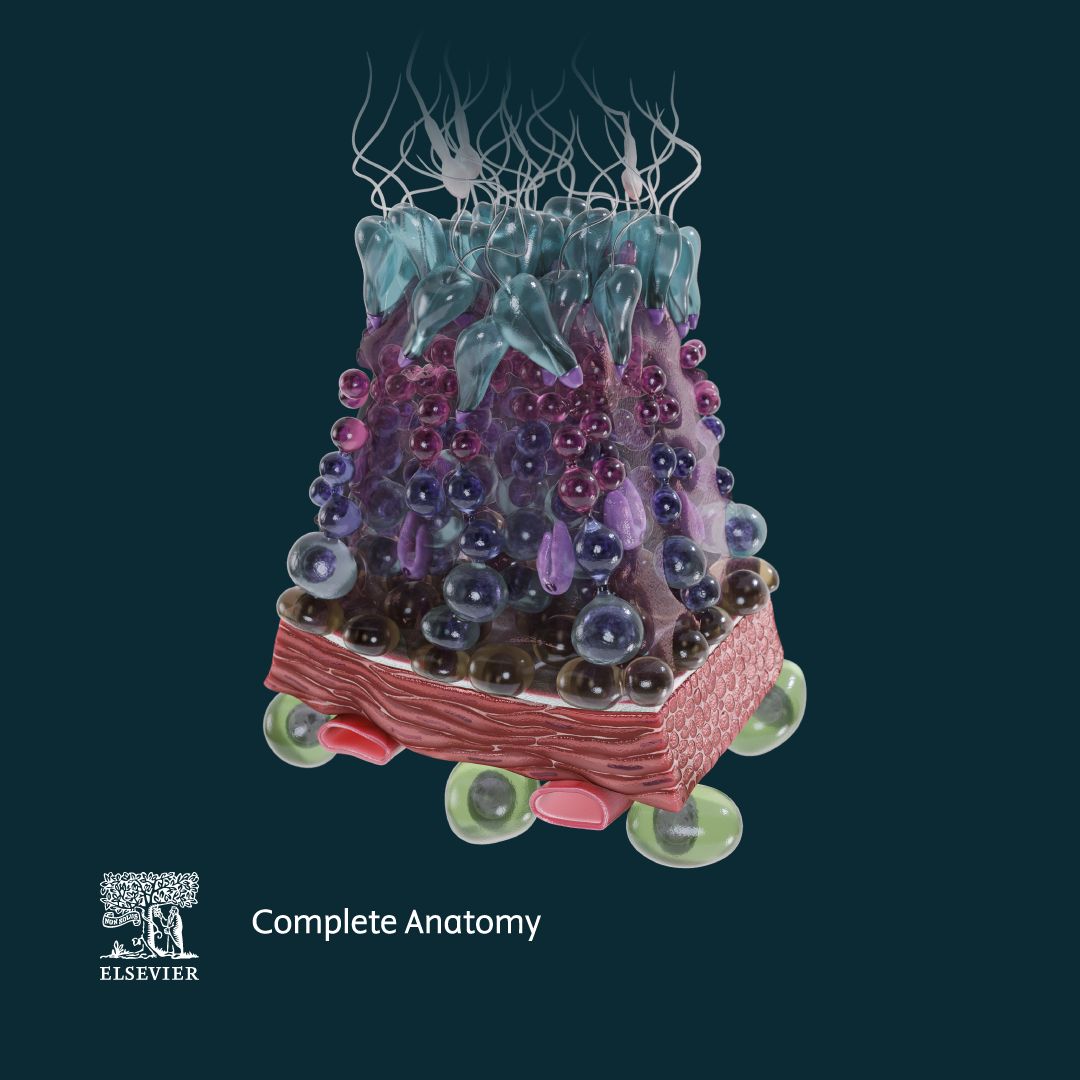
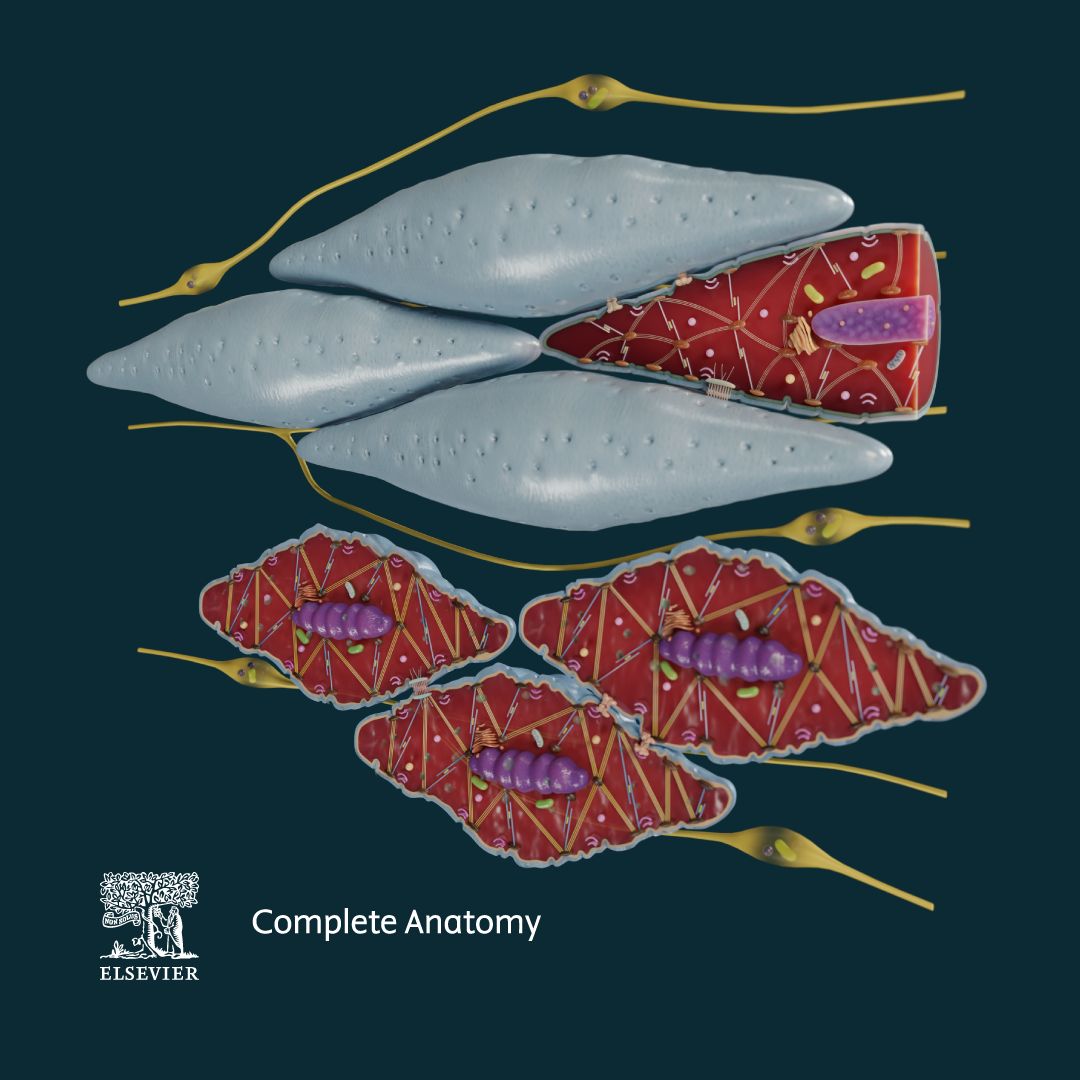
 by the Office of Technology
by the Office of Technology