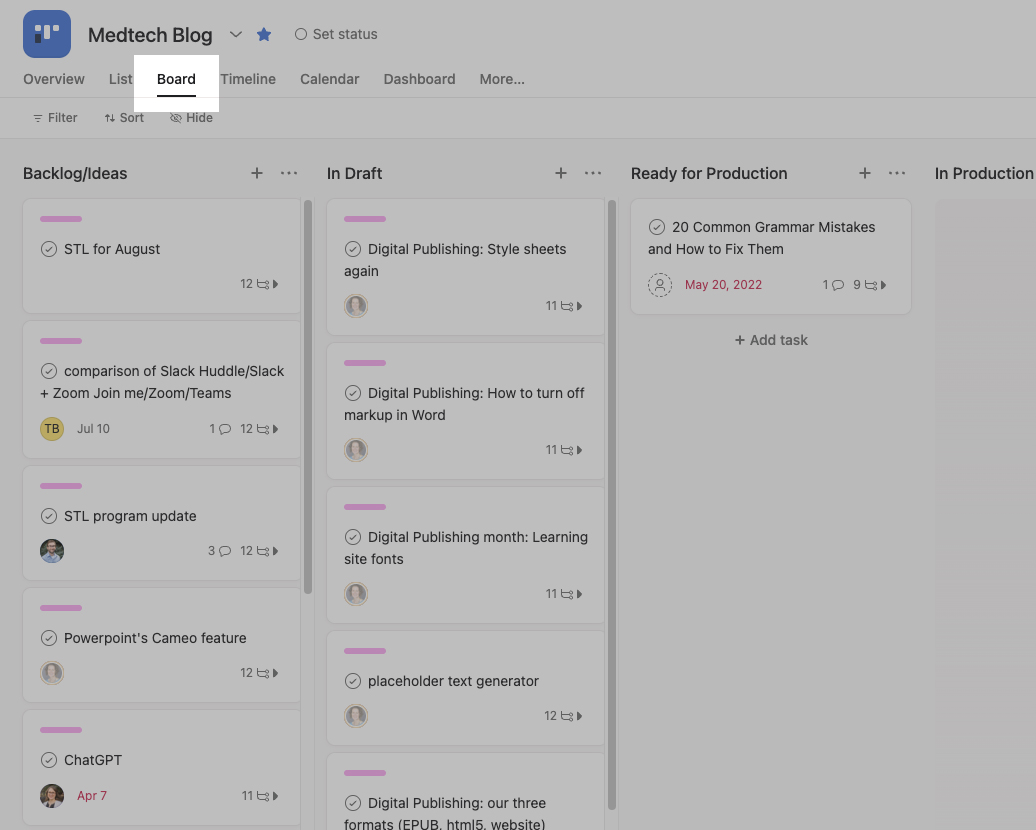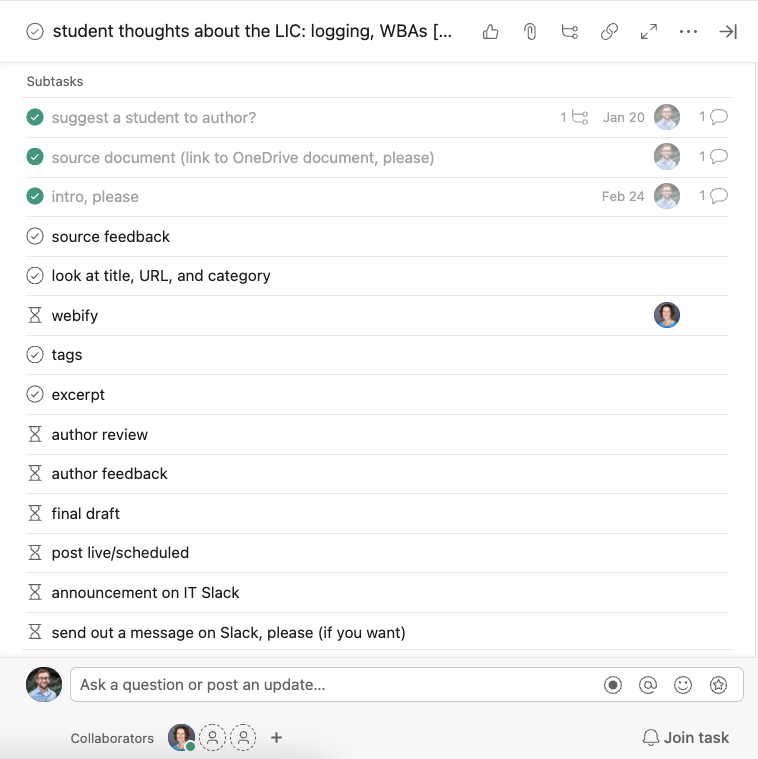With Asana, you have the flexibility to work on many different types of projects. Today, let’s talk about Ongoing projects without a fixed end date. An example of an ongoing project is the MedTech Blog content calendar. This Asana project allows us to collaborate effectively and help visualize where each blog post is in the process at any given time.
Let’s pull back the curtain of this Asana project, where we store a list of ideas for blog posts and move them through a set process from draft to published.
Our Process in Action
Our process for creating blog posts is the same every time, which allows us to use Asana’s workflow automation features. If you’re not sure what you need, use Asana’s Workflow Builder.
We create a new Task within the MedTech Blog Project using a Task template, and the title is the topic or title of the blog post.
Board View
We view this ongoing project in Board view, which includes Sections (the columns) that designate different stages in the process:
- In Draft.
- Ready for Production.
- Ready for Review.
- Complete.
Board view allows us to easily move Tasks (e.g., blog posts) between Sections (e.g., phases of the process) and understand at a glance where those Tasks are in the process.
Tasks Template
When we add a new topic for a blog post (Task), we use the Task template that we created when we set up the Project. You can also use and modify Asana’s Project or Task templates. Set up a template once, and let it do the heavy lifting. Tweak any template to make it work for your needs.
The Task template:
- Auto-populates the Subtasks (things that need to be done to publish the blog post).
- Assigns Collaborators to those Subtasks.
- Adds Dependencies (hourglass icon ), which blocks others from starting on their Subtasks until the previous or dependent Tasks are complete.
Move Tasks between Sections
As Collaborators (different individuals) work on the blog post and complete the various Subtasks, the Task (blog post) is moved sequentially through the different Sections (phases in the process).
Eventually, a Task moves to the Section for Live or Scheduled Blog Posts and is checked off as Complete.
This allows us to keep a record of all blog posts that have been created and is an easy reference for the future. It also gives us data for how many blog posts we publish in a year.
Get Started with Your Ongoing Project
Decide
Is my project an Ongoing project?
- Is there a set pipeline of actionable work?
- Does the work move through phases that are consistent every time?
- Does the project represent an ongoing process without an end date?
If you answered Yes to the above questions, you have an Ongoing project. Move to the next step.
Is it not an Ongoing project? Discover types of projects.
Workflow
What are the phases of your project's process or the workflow? These are not Tasks, but the steps that you go through. Here are some examples:
- New request, Assigned, In progress, Review, Completed.
- Ideas, In draft, Ready for production, In production, Ready for review, Published.
- Topics, Standing agenda items, Upcoming meeting, Action items, Notes, References.
Task List
Make a list of the Tasks and Collaborators. Then, put them in order.
- What Tasks need to happen to complete your project?
- Who will work on the project (Collaborators)?
Project Setup
Now that you have the phases (Workflow), Tasks, and Collaborators, you're ready to start building your Project in Asana. Use an Asana template to make this process easy. Learn more.
Need more information? Asana has quick tutorials to help you get started.