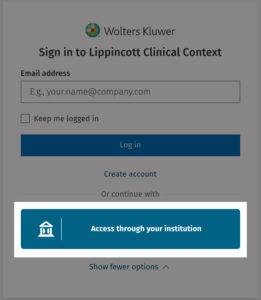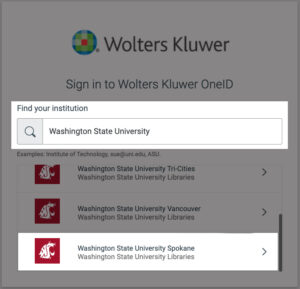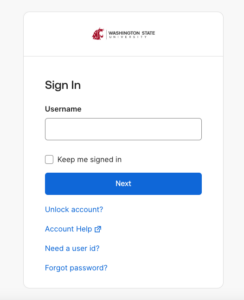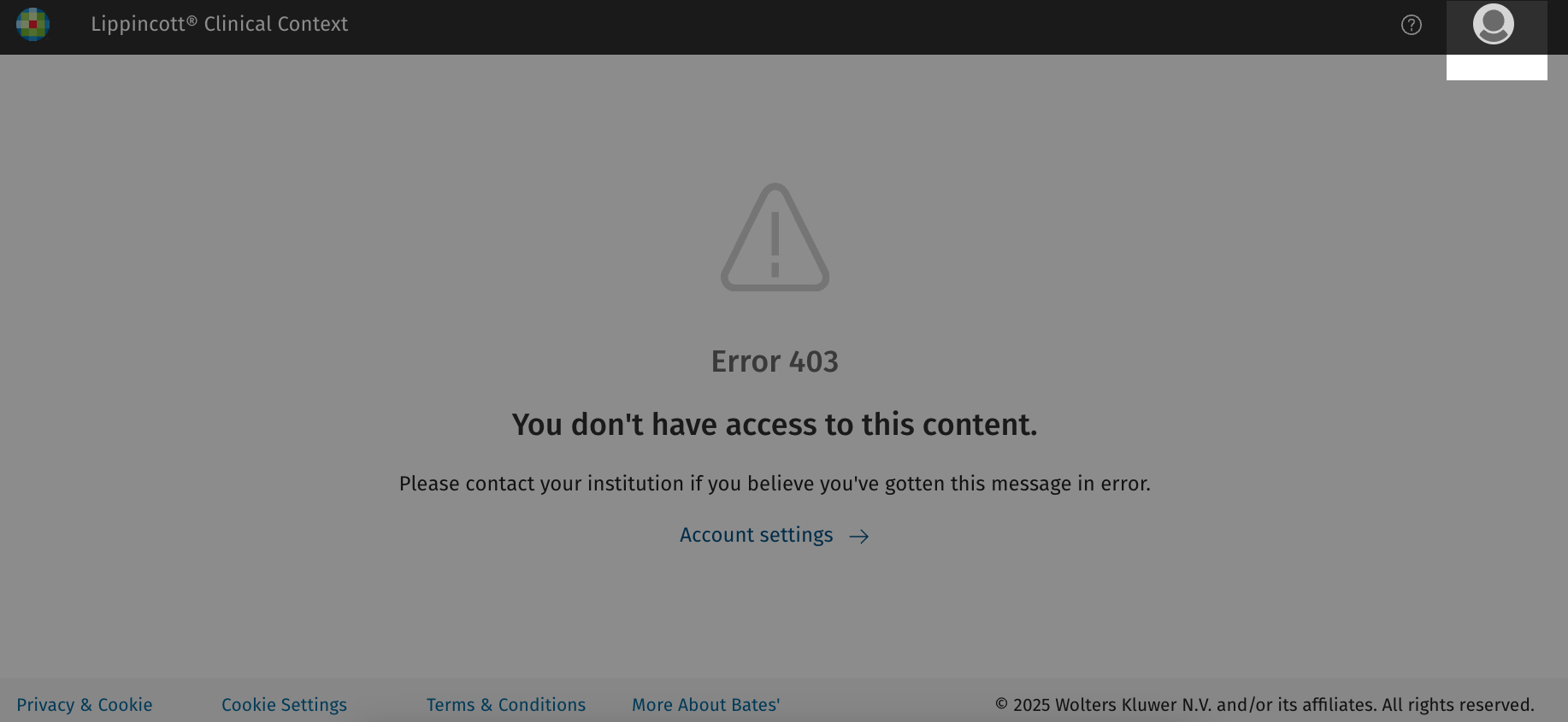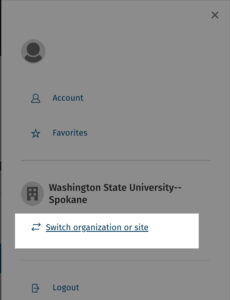The library platform hosting Bates’ Visual Guide to Physical Examination includes an additional authentication method whether you are on or off campus.
To access Bates’ Visual Guide to Physical Examination, follow these instructions:
- Open a web browser and navigate to the Bates’ Visual Guide to Physical Examination.
- Select the Access through your institution button.
Troubleshooting
This allows you to select your institution again. Then follow the steps outlined above.
If you encounter further issues, please contact the WSU Library.