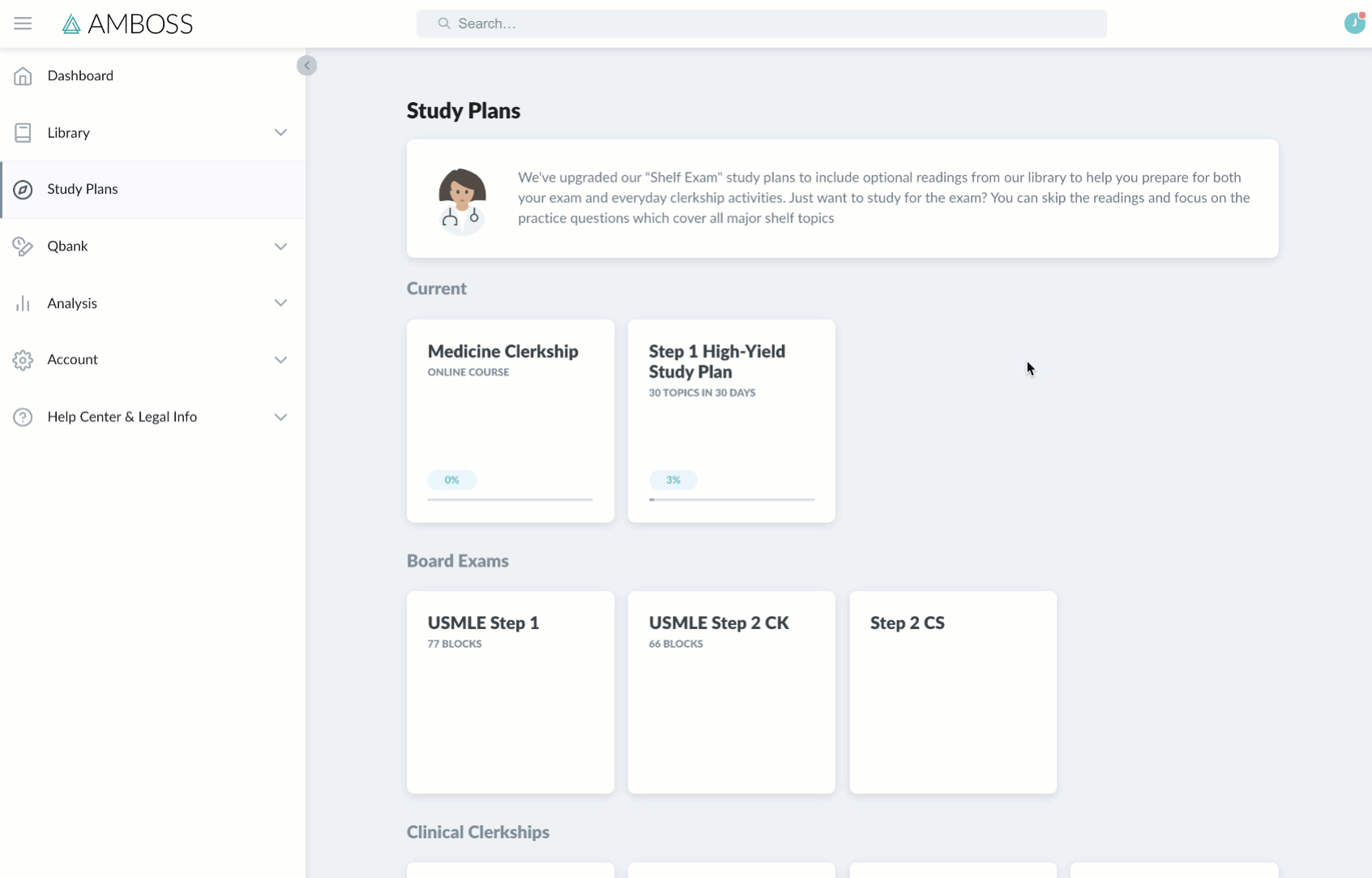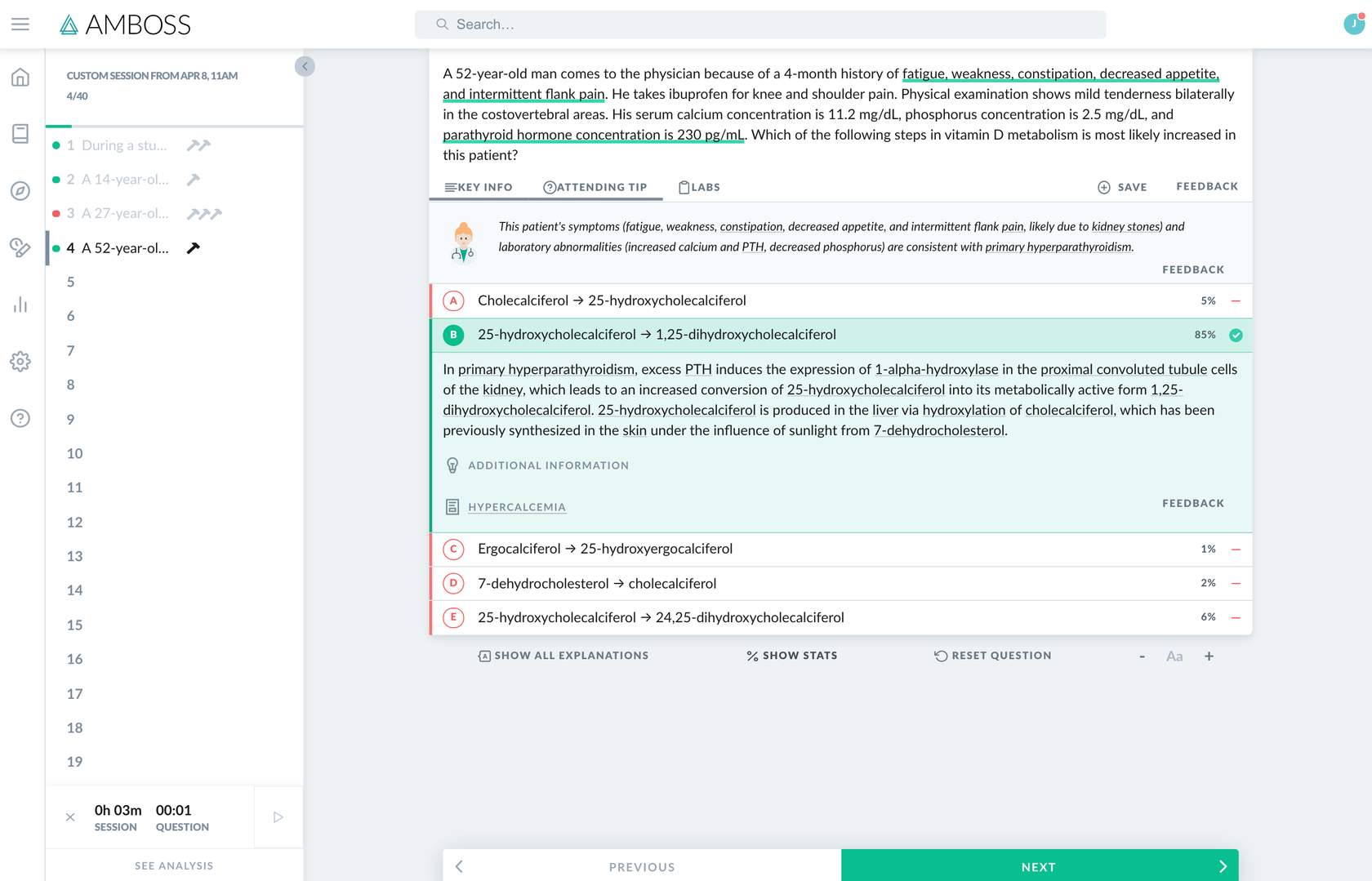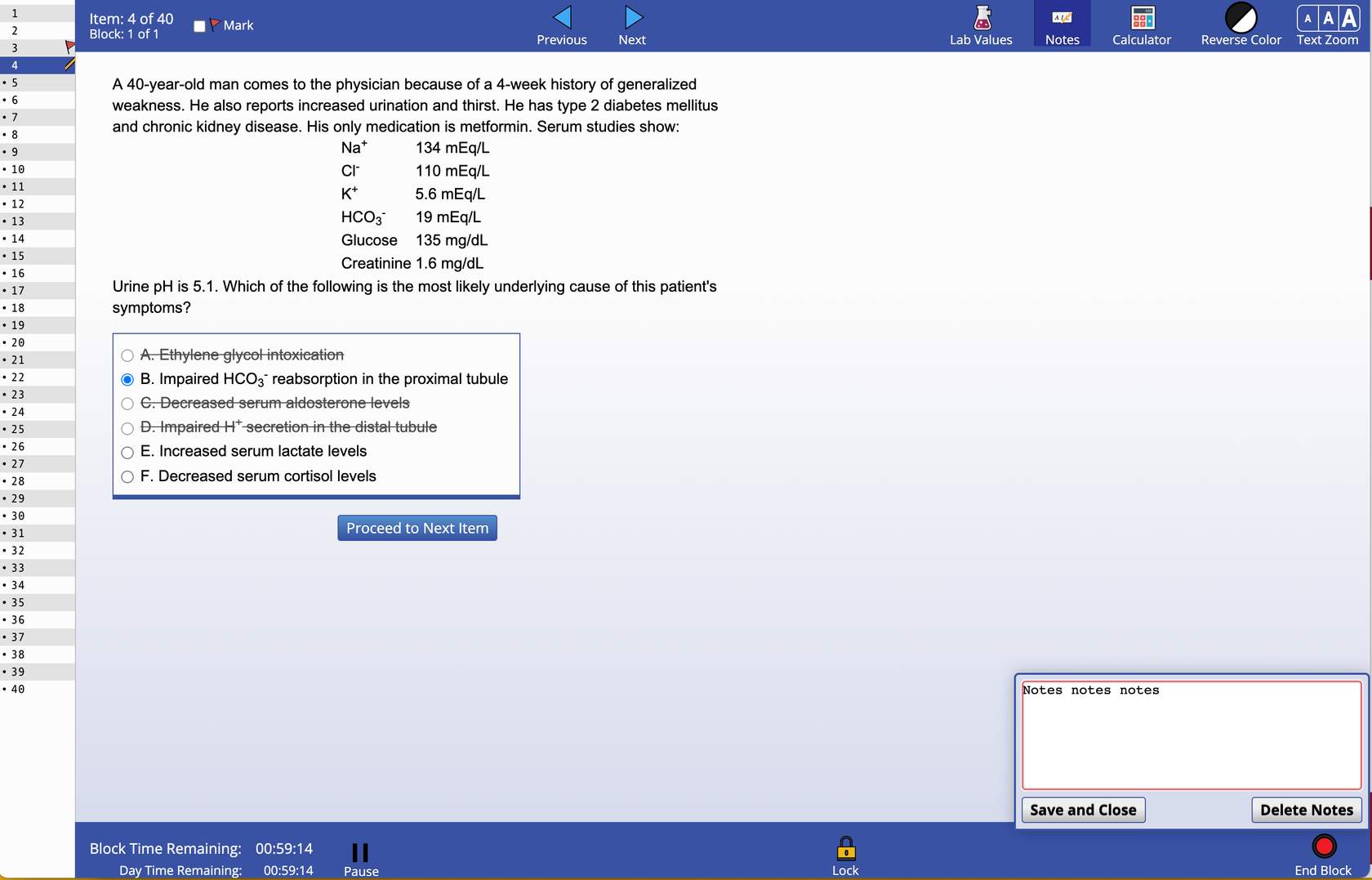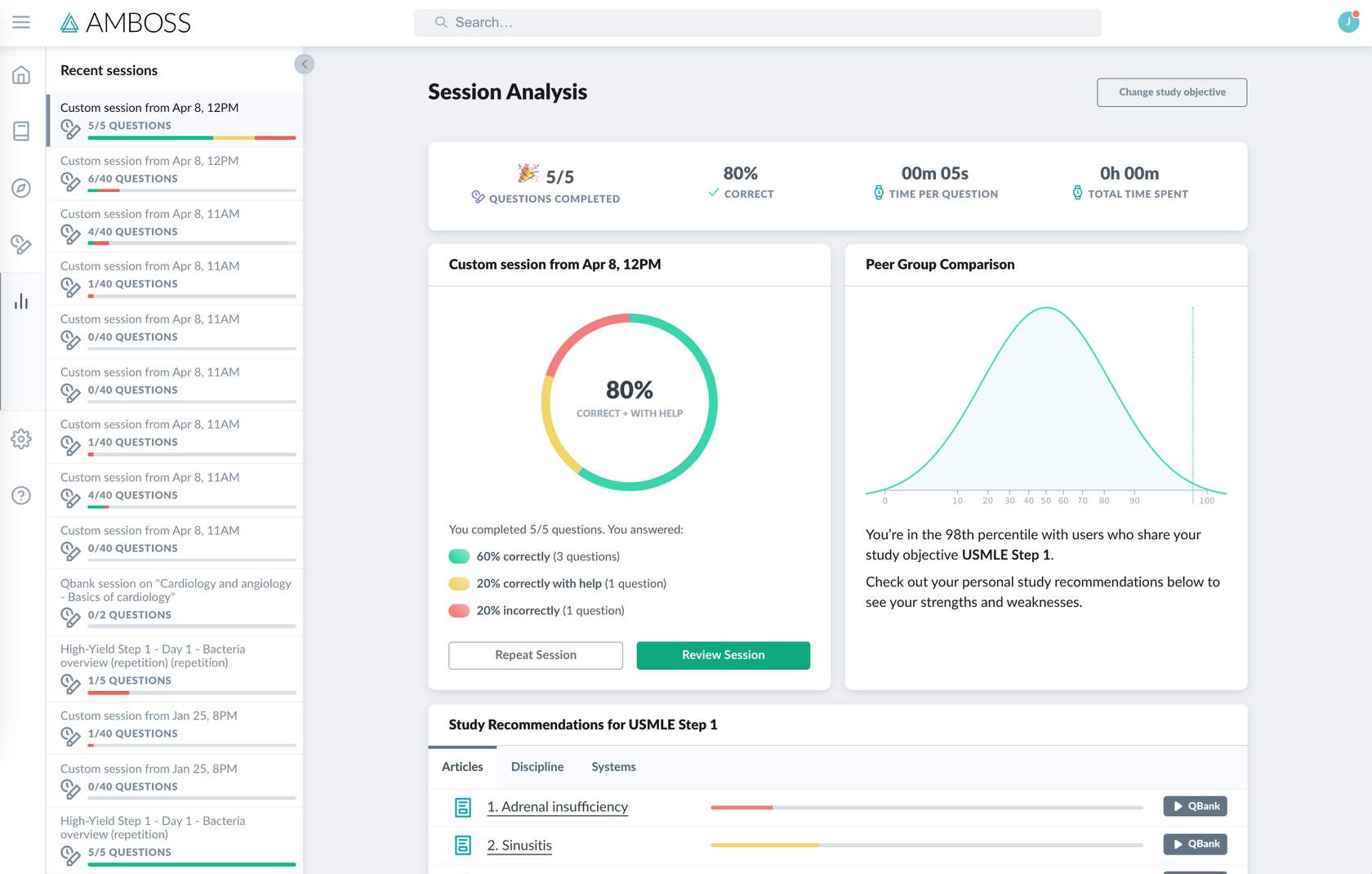Study Plans
Study Plans are pre-made exam blocks broken down by system. If the study plan is marked as an Online Course, expect to see targeted articles and questions to support your approach to specific topics. Check off topics as you learn them and access session-analysis data from the study plan or your analysis dashboard.
QBank and Custom Sessions
Your QBank tab allows you to create custom sessions and start, resume, review, and redo recent question sessions. The Custom session builder lets you pull questions based on exam, systems, symptoms, disciple, and articles, and filter them based on difficulty level and how you’ve answered in the past.
Once you build a session, choose to launch it in Study Mode or Exam Mode. Once you complete or end a session, you will be taken to a Session Analysis page to view your results.
Study Mode allows you to use tips and get immediate feedback.
- Key Info highlights important information.
- Attending Tip provides additional help but will be reflected in your Analysis.
- Labs will display lab values.
- Show Answer reveals the correct answer; you can click on individual answers to see their explanations or Show All Explanations to expand all.
- Reset Question allows you to undo your choice if you accidentally chose an answer; your answer choice will not be documented to your Analytics.
- Rule out an answer by clicking the X.
- Save a question to a custom folder to make it easier to find in the future.
Exam Mode simulates a USMLE/Shelf exam so you can get accustomed to the layout in advance. These features include flagging questions, viewing lab values, adding notes, a calculator, and basic color/text options.
- Rule out an answer by right-clicking or double-clicking.
- Click on an image to view the full size.
- Notes and flags on an item will be indicated next to the question number on the left.
Analysis
Analysis has two sections: Study Summary and Last Session. View your Study Summary to see your overall results and go further into study recommendations for specific articles, disciplines, and systems.
Select Last Session to see the session analysis for your last study mode or exam mode session. Navigate to other previous sessions through the list on the left.
Amboss Resources
Questions about learning?
If you have questions about approaches to learning or effective study strategies, please reach out to medicine.assessment@wsu.edu, and they will be happy to meet with you!
Questions about accessing and navigating Amboss features?
Reach out to the MedTech team on Slack or email us.