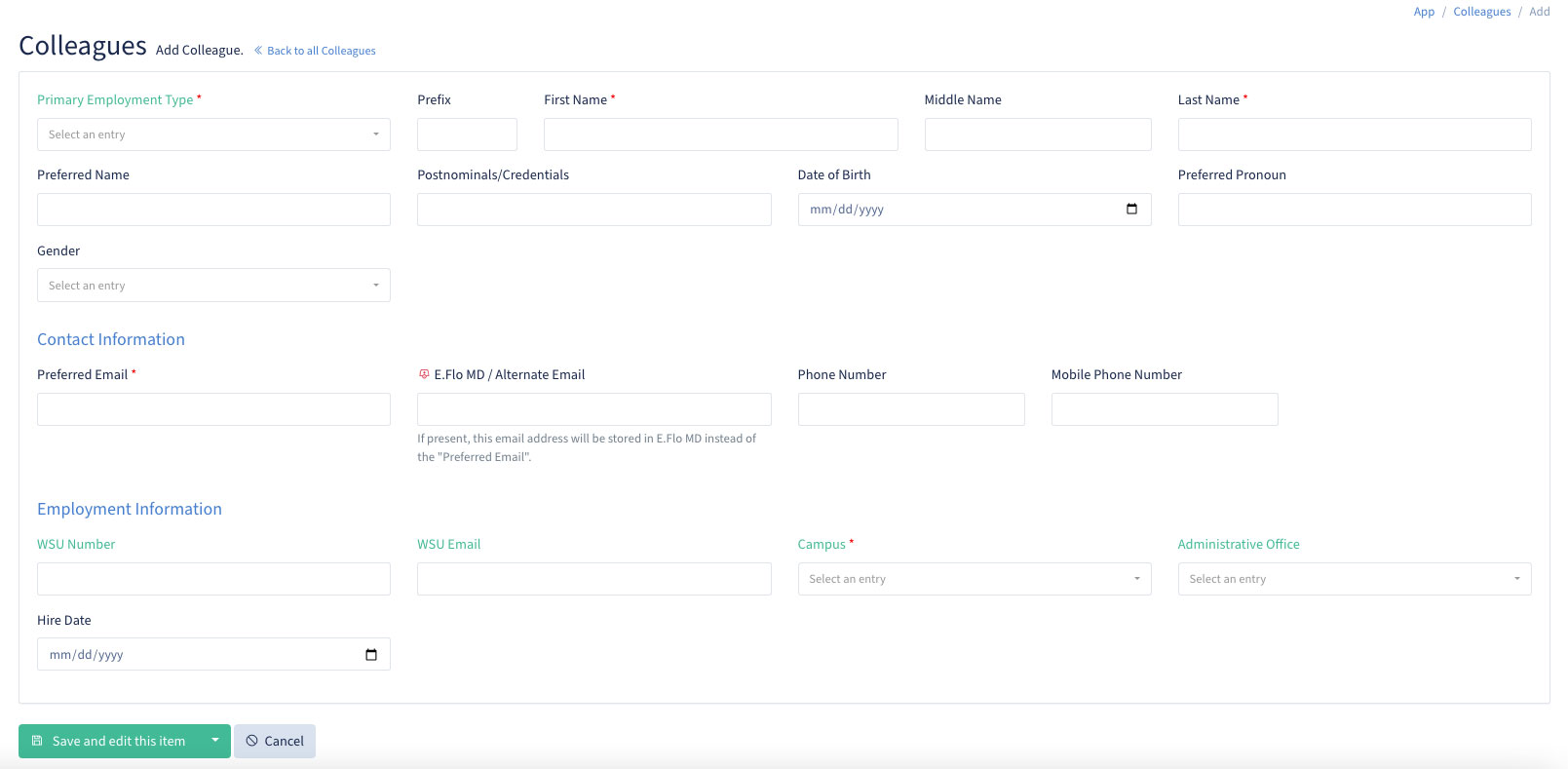You need permission in Colleagues to add or edit a Colleague profile. To request access, please submit a request to the MedTech Development Team.
Get Started
- Log in to the Colleagues App with your WSU credentials. If you are already logged in, navigate to All Colleagues.
- Click the Add Colleague button.
- Fill out all required fields. (Required fields have a red asterisk next to the field name.)
- Required Fields:
- Primary Employment Type
- First Name
- Last Name
- Preferred Email
- Campus
- Required Fields:
- When you have completed the Add Colleague form, click the green Save and edit this item button to ensure all your changes are updated in the database.
Add Colleagues Form Fields
Required Fields:
- Primary Employment Type
- First Name
- Last Name
- Preferred Email
- Campus
Optional Fields:
- Prefix
- Preferred Name
- Postnominals/Credentials
- Date of Birth
- Gender
- E.Flo MD / Alternate Email
- If present, this email address will be stored in E.Flo MD instead of the Preferred Email.
- Phone Number
- Mobile Phone Number
- WSU Email