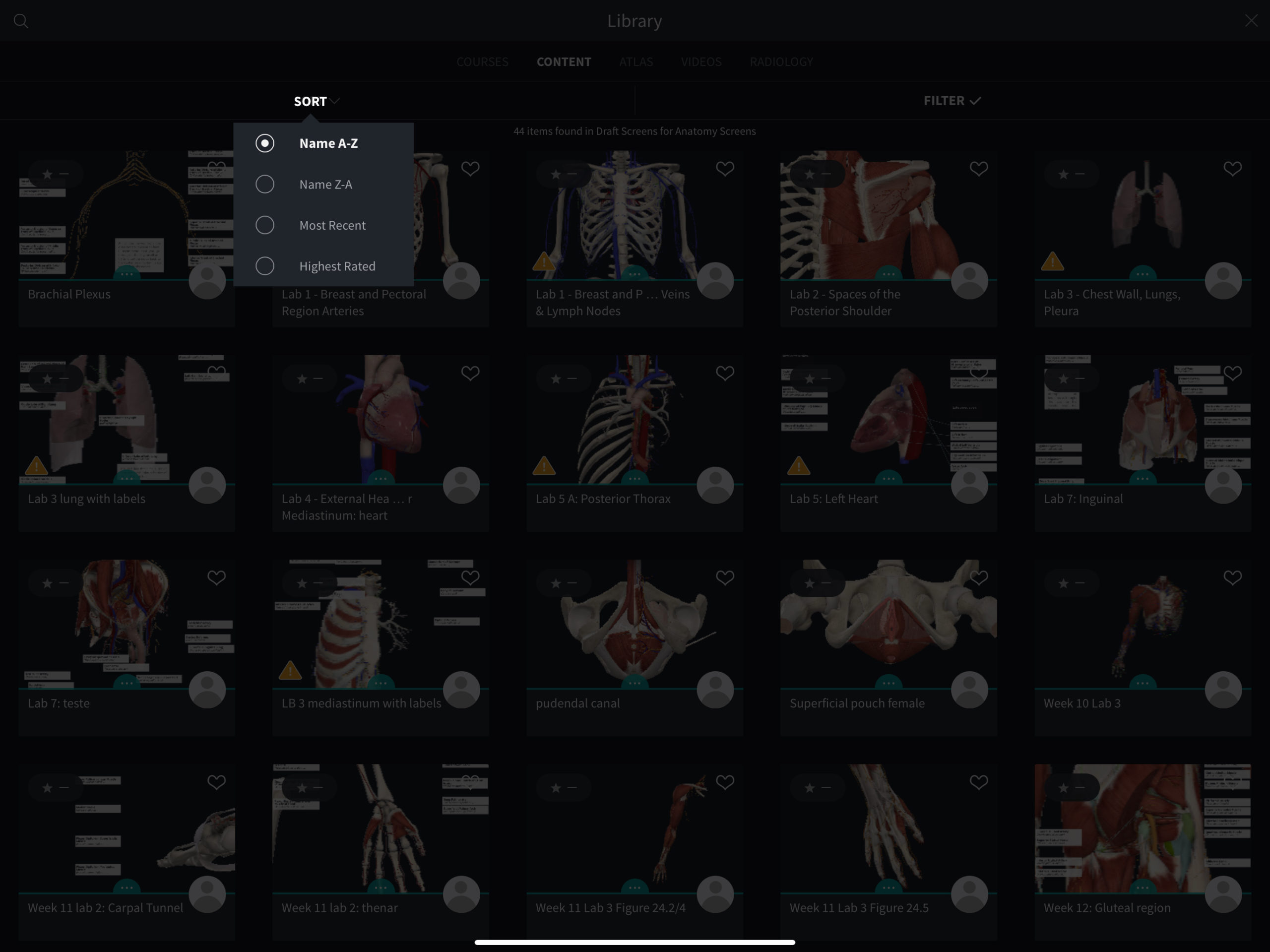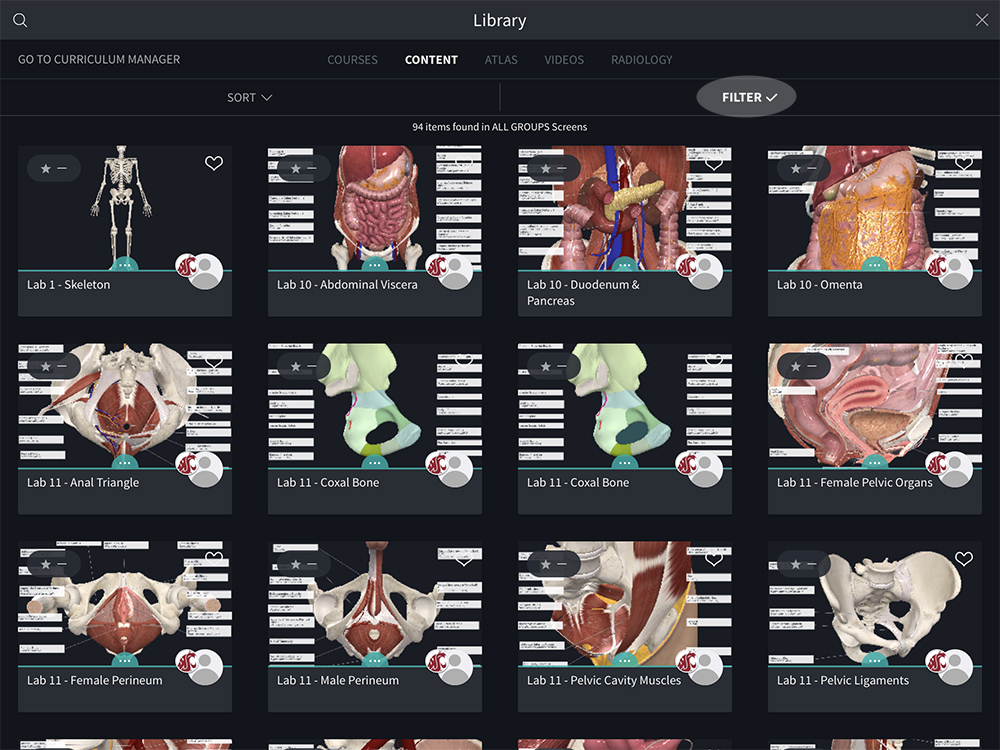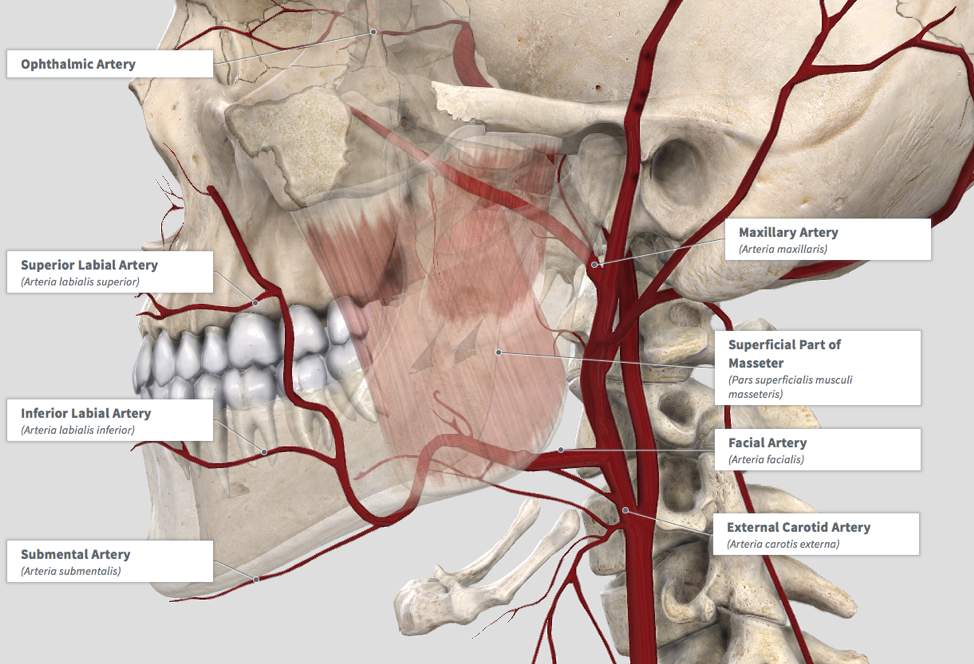The Library section contains all of your saved content, as well as content supplied by Complete Anatomy, such as screens, recordings, questions, quizzes, and any classes or modules purchased from Complete Anatomy.
At the top, filter the content by group and body region. Under Groups, select from material made by:
- Complete Anatomy
- Your saved material
- Favorites
- Recent
- Other group materials (like Class of 2027 for screens that align with your anatomy labs)
Screens are region- and system-based models with labels that can be used to quickly study a specific region.
For example, if you wanted a quick review of the arteries in the face, go to Screens or search keywords in the Search bar. The model appears with only the isolated region and system of interest with labels.
There are a large selection of quizzes on specific structures and topics in the library. For example, there is a quiz that tests relevant structures of a thoracic vertebrae, and a quiz that tests blood supply to the arm. Quizzes typically test the memorization of structures.
Access quizzes in the Content tab. Then, open your filters to select Quizzes under the Resources column.
Questions are similar to the format of quizzes; however, questions are not in pin-test form. The questions are multiple choice and vary from True and False to Finish the sentence–style questions. Questions test a more conceptual understanding of structures and their relationship to each other.
Access questions by going to the Content tab. Then, open your filters to select Questions under the Resources column.