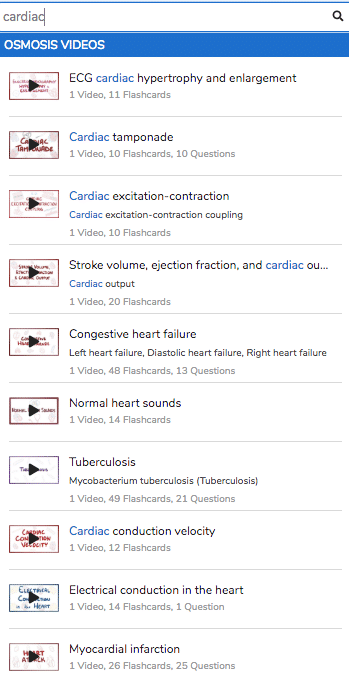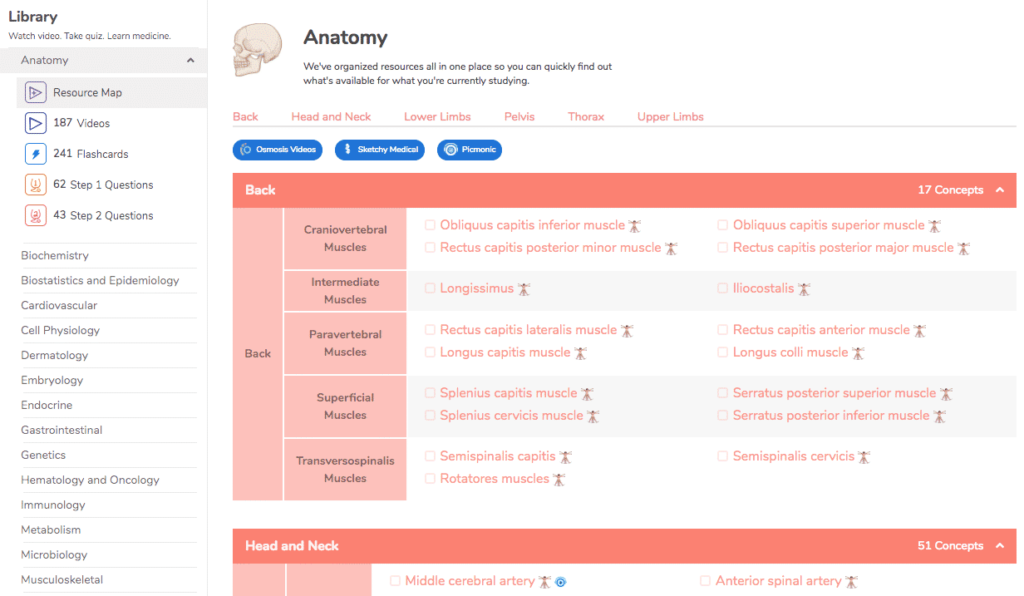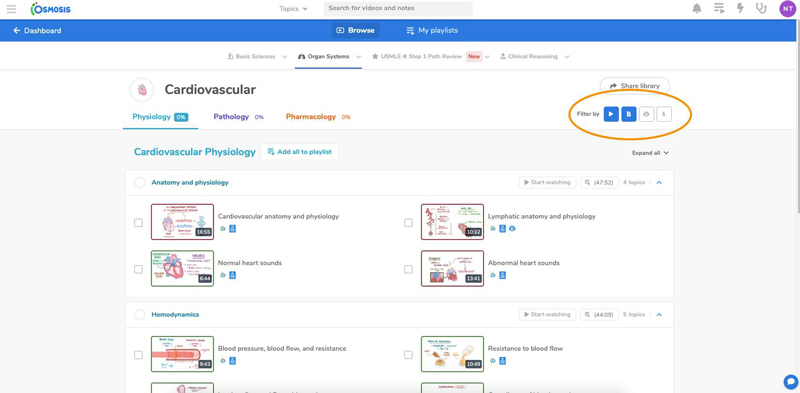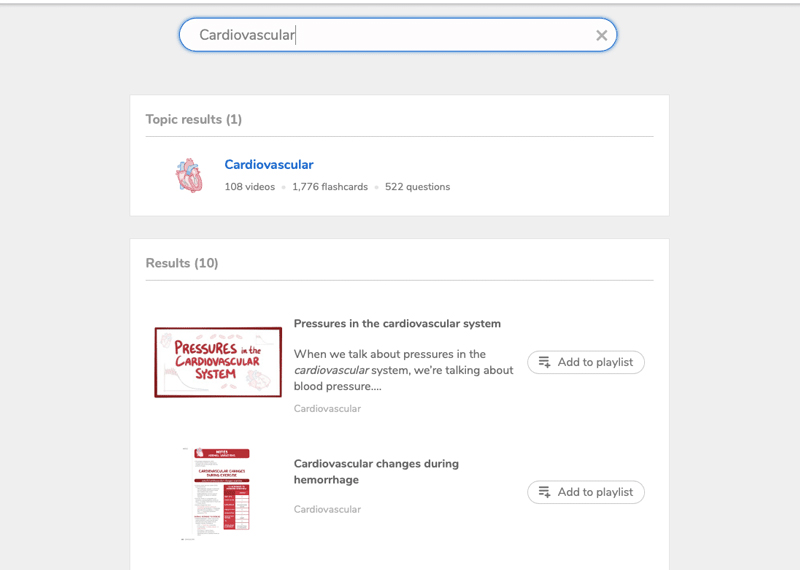Osmosis provides high-yield medical lectures online, along with associated flashcards, questions, and study scheduling. Faculty and students have access to the same resource library.
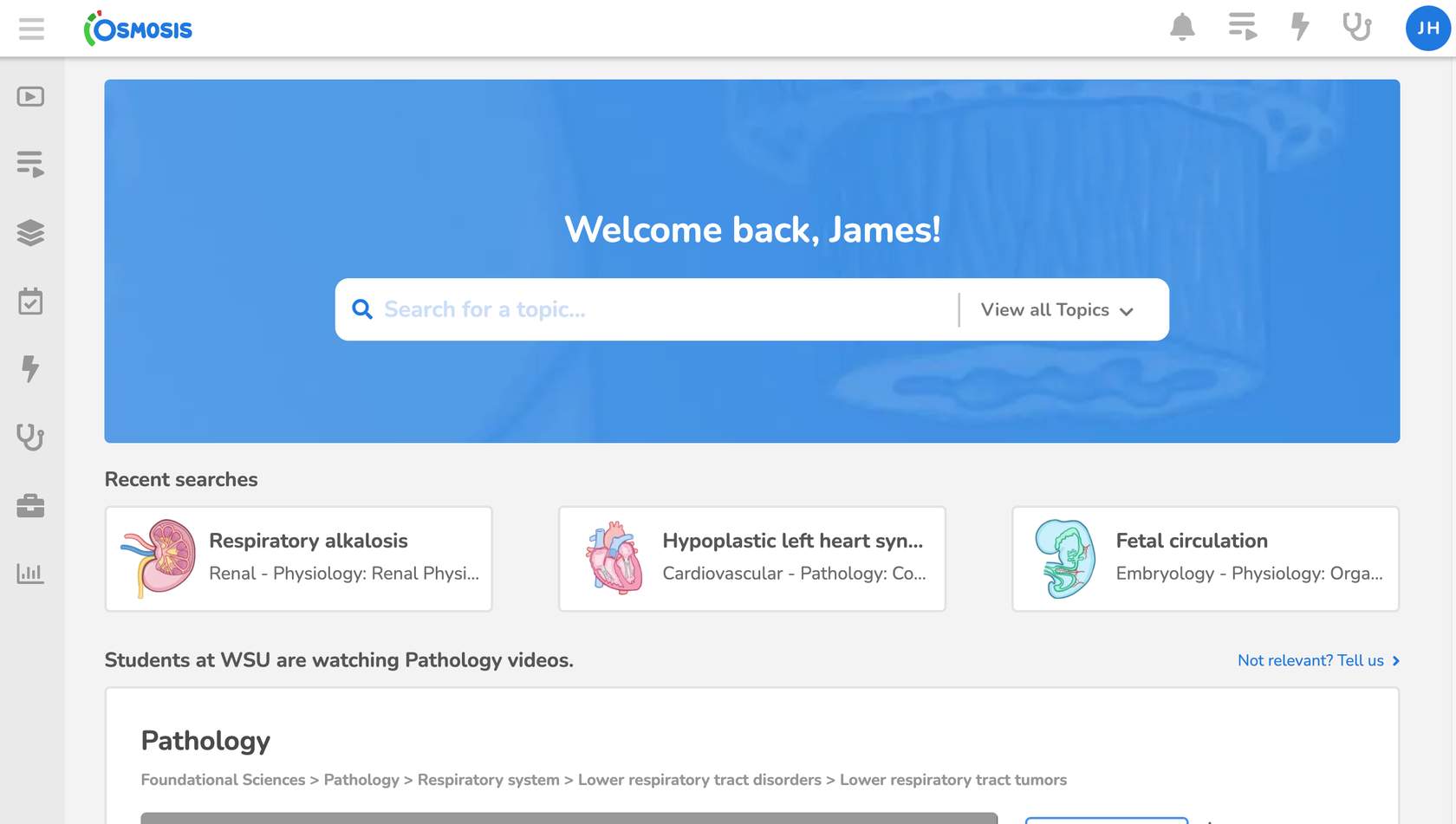
Menu
Click the Menu button to access all the Osmosis tools, settings, help center, and more.
Flashcard and Question Queue
Add flashcards and questions to your queue while you are browsing topics, then select these options to review them.
Profile
Update your profile settings here.
Quick Access Bar
Hover over these items to quickly access many features.
When you first log in, search content three ways:
- Organ system
- Clinical reasoning
- Global search of the topic
Performing a Global search allows you to search by Keywords to find videos for students to review. Each video has associated flash cards and quizzes for students to fortify learning.
Click the button for more information about high-yield notes.
Content in Osmosis can be linked into an E.Flo MD session by its URL.
FOR FACULTY: Regardless of the source, always make sure to thoroughly vet materials before posting to students. If there are contentious points, it does create a great opportunity for critical thinking.