Osmosis is a study tool for medical students that provides videos, flashcards, and quizzes to help students retain and recall information.
Curriculum Integration
The Team Workspace
Osmosis works effectively when students collaborate and share with each other. When faculty get involved, Osmosis works even better. A workspace has been created to facilitate this relationship. In this workspace, learning resources (PowerPoints) can be uploaded for students to create additional flashcards or quiz questions. Osmosis also has a Text analysis feature that recommends material based on keywords found in these resources.
Teach with Osmosis
Osmosis videos and high-yield notes can be great tools for introducing new concepts or building on old ones. Both can be easily shared in your E.Flo MD sessions, so students can easily see how those resources connect with your learning objectives. Use the instructions below to navigate the content Osmosis has that relates to your session!
Need to set up a new faculty account?
How Can Faculty Use Osmosis?
- Osmosis analyzes the material you (or others) create. Are the correct concepts being identified? Maximize the text analysis by putting keywords in the presenter notes.
- Review student-created material to see what students understand, and what they don't. Address misconceptions the next time you meet!
- Create flashcards and quiz questions for students to use!
Want bonus points? Use Osmosis videos in the classroom!
- Play an Osmosis video to launch a classroom discussion.
- Show an Osmosis video that relates to a previous lesson. Gauge what students remember. Then, ask them to draw connections to the current lesson.
- For an extra challenge, mute the volume and ask students to narrate the video!
Learn to navigate Osmosis.

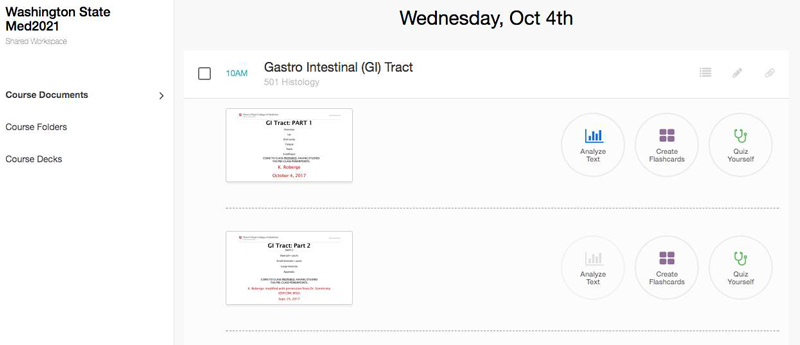

 by the Office of Technology
by the Office of Technology