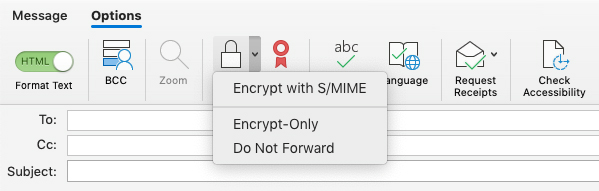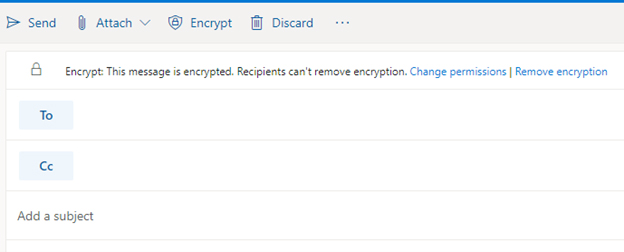Email encryption disguises the content of email messages to protect potentially sensitive information from being read by anyone other than the intended recipients while the email is in transit. Email encryption often includes authentication.
The College of Medicine Office of Compliance has approved the use of email encryption to transfer all forms of confidential and protected data except for PHI.
Do not send HIPAA protected data via our email system even if you are encrypting it.
Why Encrypt an Email?
Although your Microsoft 365 emails are encrypted (and safe!) while in your mailbox, the information within them is in plain text during transit to the recipient and potentially within the recipient’s mail system. Encryption protects data during transit that may not be public in nature, such as certain financial information, personal information, and more.
Send an Encrypted Email
- In an email message, choose Options.
- Select Encrypt.
- Then, choose Encrypt with S/MIME from the drop-down menu.
- Finish writing your email and click Send as usual!
- While composing a new email, click Options.
- Look for the Encrypt icon.
- Then, select Encrypt-Only or Do Not Forward from the dropdown menu.
- Finish writing your email and click Send as usual!
Available Encryption Options
As long as you’re using the Outlook application on a desktop, mobile device, or in the browser version, you can open an encrypted email—nothing special required!
If you are reading the encrypted email from another platform, please refer to these instructions: How do I open a protected message?
Frequently Asked Questions
Yes. The maximum message size you can send with Microsoft 365 Message Encryption is 25 MB, including attachments.
You can attach any file type to an encrypted email, and those attachments are also protected during transit to the recipient.
Once the encrypted email with attachments arrives in the recipient’s inbox, only certain file types will continue to be encrypted if you’ve selected Do Not Forward as your encryption option. This includes Word, Excel, PowerPoint, and PDF files.
Note: Microsoft 365 Message Encryption does not support the 97-2003 versions of the following Office programs: Word (.doc), Excel (.xls), and PowerPoint (.ppt).
Click here to learn more about file types that are and are not supported by encryption (Azure Information Protection).
Not yet! You won’t be able to encrypt an email that contains a cloud-based OneDrive for Business attachment.
Not currently.
Yes! Encrypted messages are supported for a shared mailbox.
However, you cannot open email attachments that you receive through Outlook mobile (for instance, on an Android or iOS device).