- Contact the Crimson Service Desk
- 509.335.HELP(4357)
- crimsonservicedesk@wsu.edu
Installation
- Log in to Office 365 at office365.wsu.edu with your WSU credentials (Network ID and password).
- On the Office 365 welcome page, click on the Install Office button at the top right.
- Once the file has downloaded, open the file to start the installation process.
-
To activate Office, you’ll be prompted to sign in—use your WSU credentials (name and password).
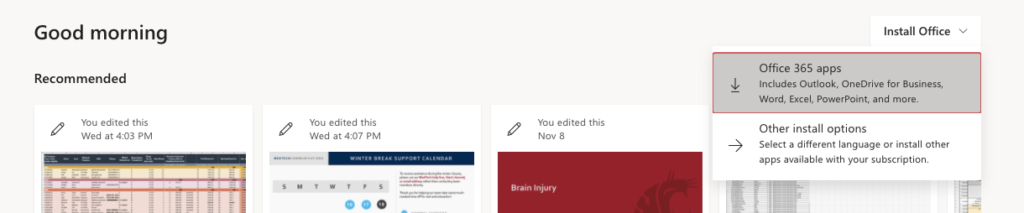
 by the Office of Technology
by the Office of Technology