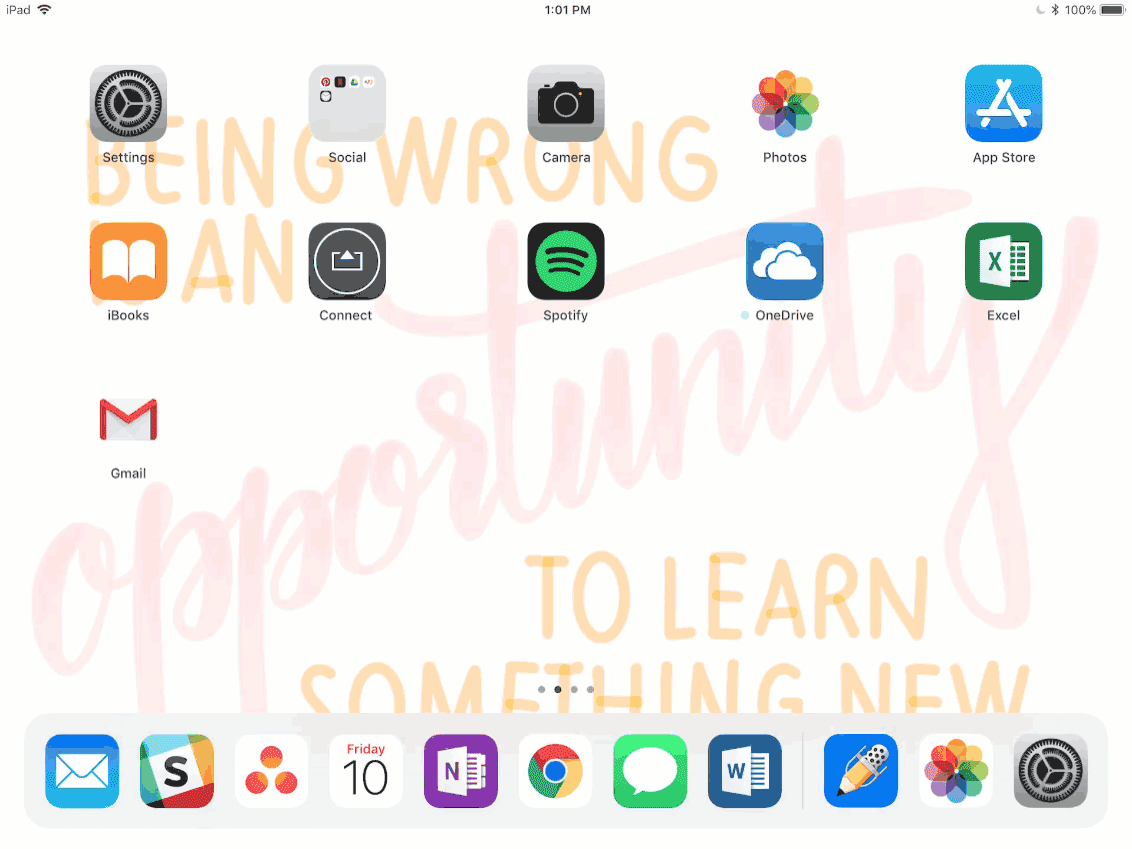If your device is not connecting to the network, sometimes this can be resolved by forgetting and rejoining the network.
iPad
Mac
Windows
iPad
- Open Settings and tap Wi-Fi.
- Select the next to WSU Wireless, and then tap Forget This Network.
- Tap WSU Wireless again to enter your credentials and tap Trust the certificate.
Mac
Go to the Apple website to learn how to forgot the Wi-Fi on an Apple computer.
Windows
- Click the Network icon in the lower-right corner of your screen, and then select Network Settings.
- Click Manage Wi-Fi Settings.
- Under Manage Known Networks, click the network you want to delete, and then click Forget.
- Once you have forgotten the network, select the network again and you will be prompted to enter your WSU credentials.