Below is a diagram showing the general layout and hierarchy of SharePoint. A Collection contains all the Sites. Sites can contain Subsites, Libraries, Lists, and Pages.
- Think of SharePoint as a set of boxes, which groups similar items based on who needs access to the contents of that box.
- A Collection is the largest box and holds a group of Sites. The College of Medicine’s Collection is one Collection at WSU.
- Other Collections may include:
- your team on Microsoft Teams
- the SharePoint Sites of other WSU Colleges
The Site is the workhorse of SharePoint. At the College of Medicine, Sites create distinct collaborative spaces for
- Departments
- Teams
- Larger work efforts, such as accreditation
Each Site is managed by the department or team that requests and uses it, plus a Site Admin.
A Subsite is nested underneath a Site and creates more focused, collaborative spaces as part of a larger work effort.
Example: A Site may have multiple committee Subsites, so each subcommittee can work independently and still be attached to the committee.
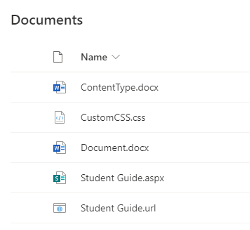
If your Site is a file cabinet, the Library is a lockable drawer in that cabinet. A Library contains files, documents, links, and media that have a distinct set of security needs. Documents stored in a Library can be opened and edited by multiple people at the same time, which allows for seamless collaboration. If you have a set of documents that certain people need access to, and there is not a Library created that meets those requirements, you need to create a Library!
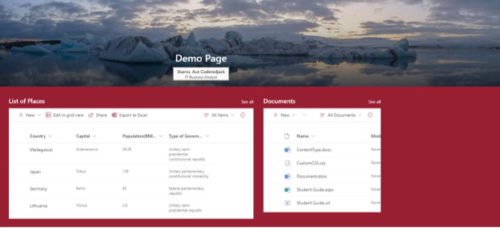 A Page organizes content for a specific purpose. Each Site has at least one Page called the Homepage, and it is a starting point for visitors. It often contains calendars, important events, or links to the various Libraries. Some Sites use Pages to curate content based on specific audiences.
Example: A Page can contain links to research articles and grant opportunities for researchers and another Page may have learning opportunities for students all on the same Site.
A Page organizes content for a specific purpose. Each Site has at least one Page called the Homepage, and it is a starting point for visitors. It often contains calendars, important events, or links to the various Libraries. Some Sites use Pages to curate content based on specific audiences.
Example: A Page can contain links to research articles and grant opportunities for researchers and another Page may have learning opportunities for students all on the same Site.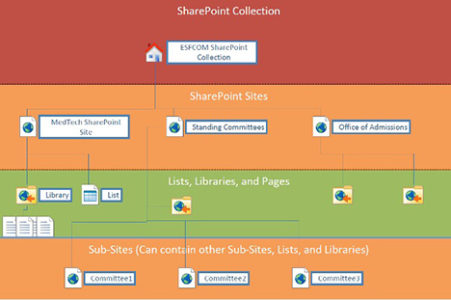
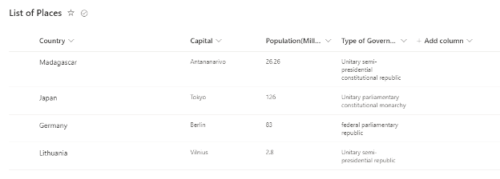
 by the Office of Technology
by the Office of Technology