- Press the Home button and the Sleep/Wake button at the same time.
- The image will appear in the bottom corner of your screen.
- Tap the image to make edits, or swipe it off the screen to dismiss the popup.
- The image will be saved to your Photos app.
- Press Command + Shift + 3 on your keyboard to take a screenshot of your entire screen.
- Use Command + Shift + 4 to select a portion of your screen to save as an image.
- Back out of the screen selection by pressing the Escape (esc) key.
- Images are saved to your desktop, but you can follow these instructions to save them to a different folder.
- Press Print Scrn to capture the entire screen.
- Use Alt+Print Scrn to capture the active window or dialog box.
Tips and Tricks
What’s important? Zoom in on that!
- On a Mac: Cmd + Plus
- On Windows: Ctrl + Plus
- For a website, click View in the navigation bar and then Zoom In.
Crop In Before Taking a Screenshot
Zoom and crop during screenshot captures, not after. Cropping and Zooming after the screenshot is captured destroys the image resolution, which makes the text illegible and images blurry.
Format
Choose PNG over JPG. JPG is a compressed file format. PNG allows for legible text and crisp lines, which makes it better for presentations or information sharing.
Need a full webpage?
Now you can take a screenshot, take notes on the image, and send it to a colleague.
Continuous Webpage Screenshot–iPad or iPhone
- Press the Power button and Volume up button at the same time.
- Tap on the thumbnail in the bottom corner.
- There will be two tabs at the top, tap Full page and then Done.
- Then, tap Save PDF to files.
- Make notes on the PDF in your favorite note-taking app.
Continuous webpage screenshots can be done in Safari and Chrome browsers, but it's not easy.
Bonus Tip
If you want to bypass all the steps for taking a continuous webpage screenshot on Firefox. Create a screenshot button.

3. Finally, click and drag the Screenshot clip button into your Firefox toolbar in the top-right. Now you can take a screenshot anytime you want.

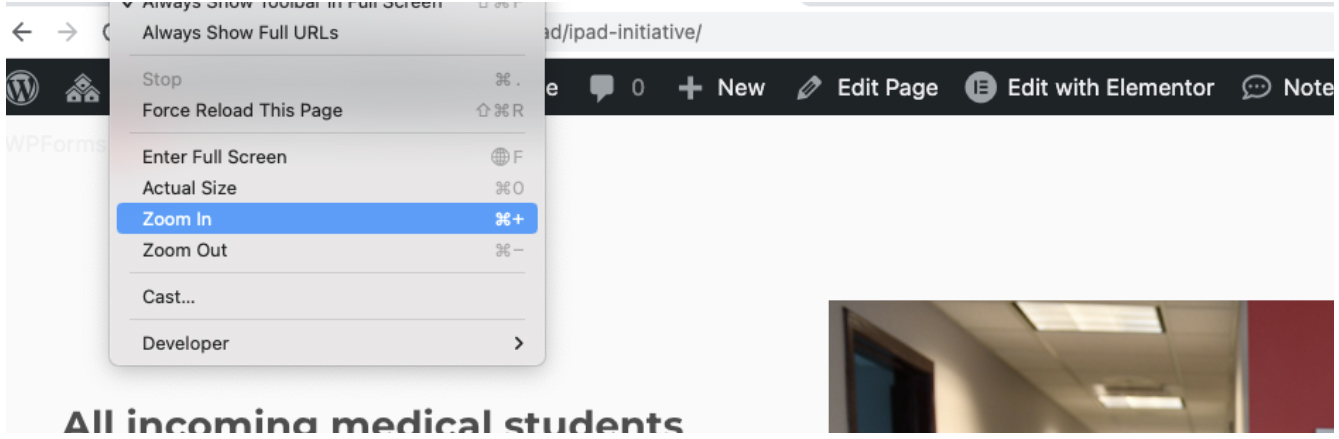
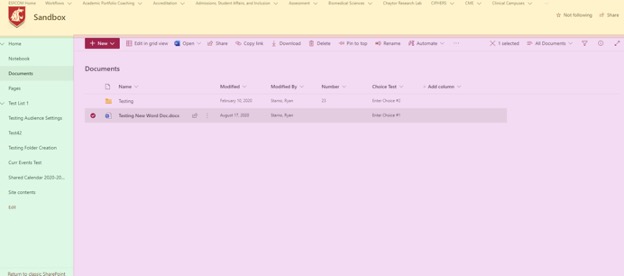
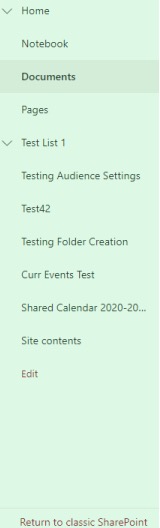
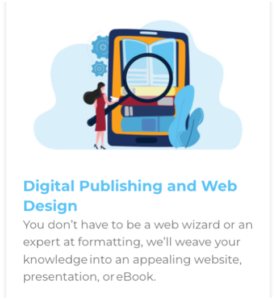

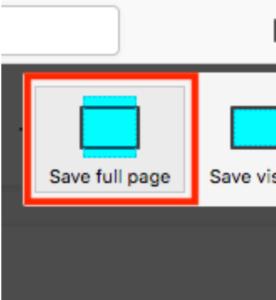
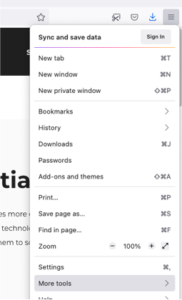
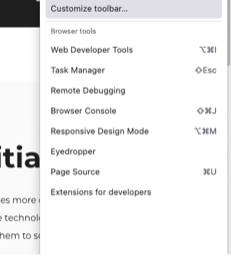
 by the Office of Technology
by the Office of Technology