E.Flo MD has a feature for students to confirm their attendance at events by marking themselves as present using geo-location. In order to do this, it’s important that you are using an iPad or other mobile device , which has its location services enabled.
Computers aren’t recommended because their location services are not as reliable or precise as those in an iPad or mobile device .
Enable Location Services on Your Device
iPad + iPhone
Android
Mark Attendance Using E.Flo MD
Complete the following steps using an iPad or mobile device.
- Log in to E.Flo MD and find the Learning event on your Dashboard calendar requiring you to mark attendance.
- a. Tap on the Learning event, and click Mark Attendance via the pop-over menu.
OR you can:
- You will receive a message:
You have successfully marked your attendance.
If you receive an error, first make sure your Location Services are enabled. If the issue persists, please connect with an administrative staff member who can manually mark your attendance.

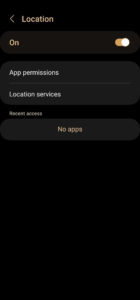
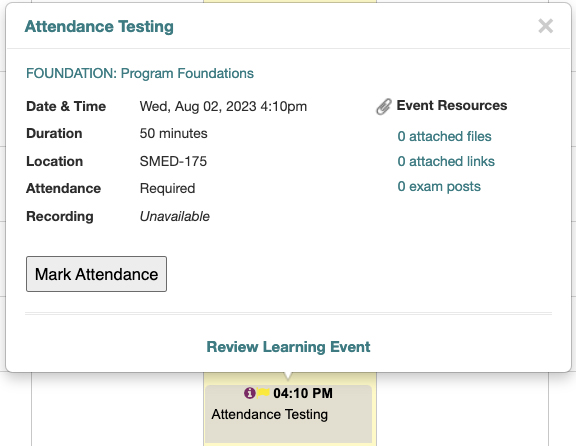
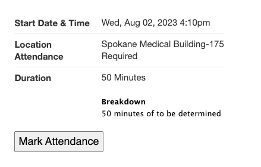
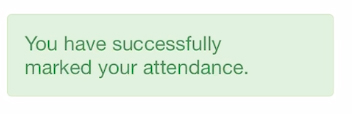
 by the Office of Technology
by the Office of Technology