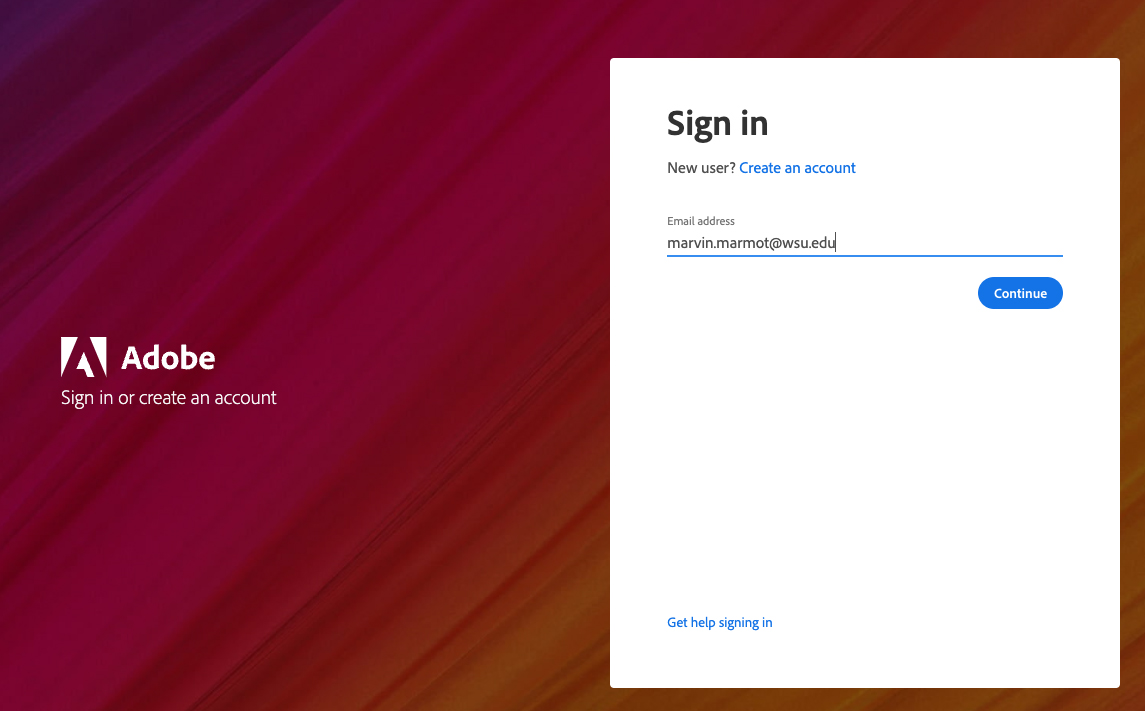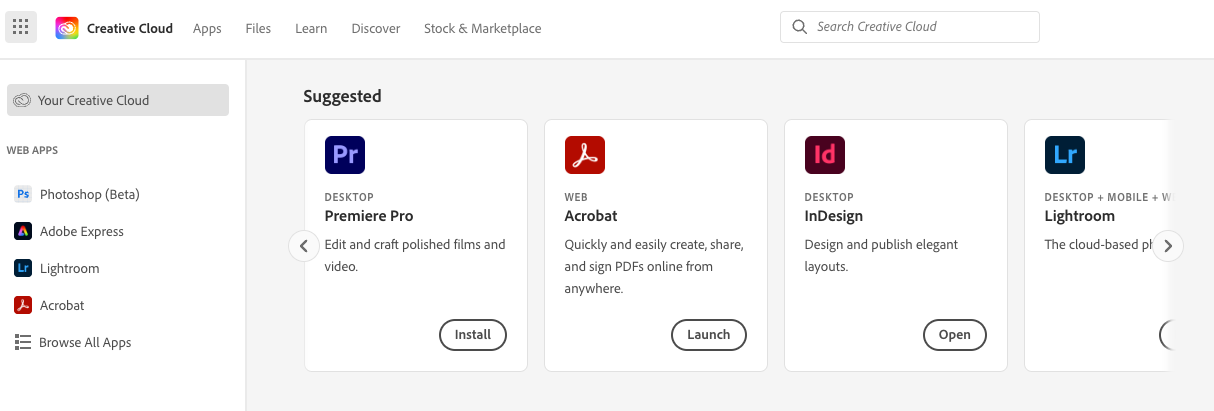Make something amazing and fun. All you need is a little imagination and Adobe Creative Cloud.
- Go to https://creativecloud.adobe.com.
- Sign in with your WSU email address, then authenticate with Okta Verify.
- Click Apps in the upper-left corner.
- Click Download, then launch the file (it will be in your Downloads folder) and click Yes when prompted.
- Follow any remaining prompts to install the applications.