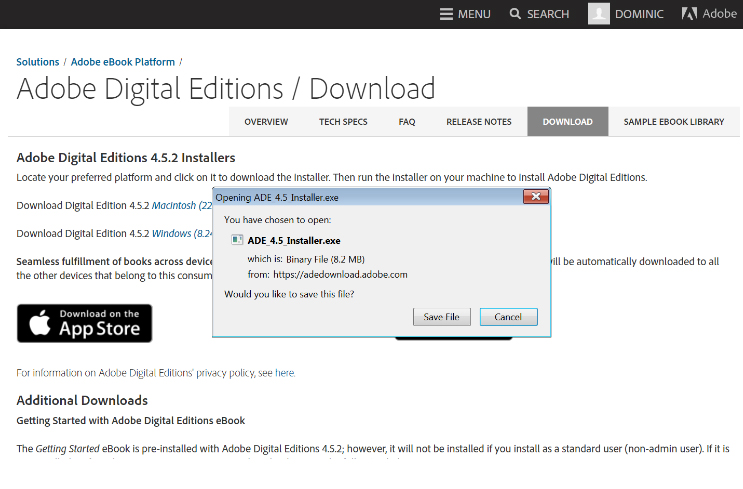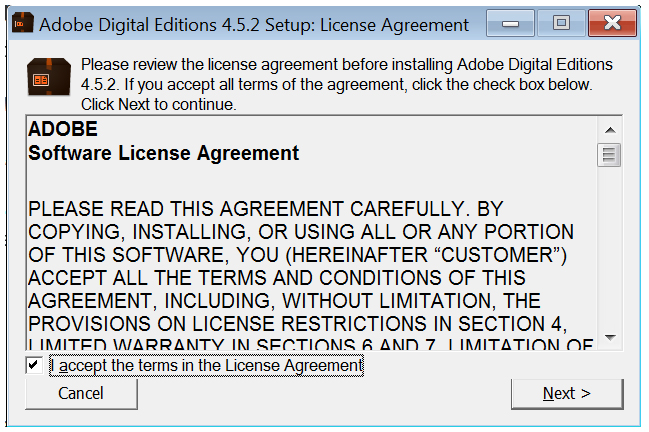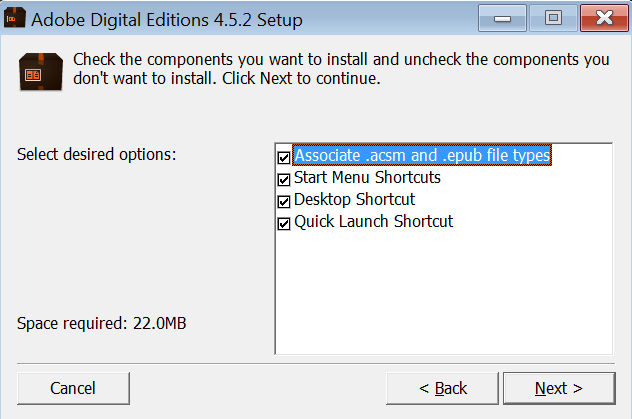We publish our Case-Based Learning (CBL) cases in an epub format (short for electronic publication). You can read them on your smartphone, tablet, e-reader, or computer with an eBook reader.
Our CBL cases look and function best on iPads using Apple Books, but if you have a Windows machine, we recommend using Adobe Digital Editions, a free program, to open epub files.
-
- Go to this link, then choose Download Digital Editions 4.5.2 Windows.
- Select Save file to save the installer and initiate installation.
Success!
Now you’ll be able to open the CBL cases on your Windows device.
Warning! The ePub design is not always reliable on Windows devices. You may experience issues with fonts and images. It is best to view CBL on your iPad.