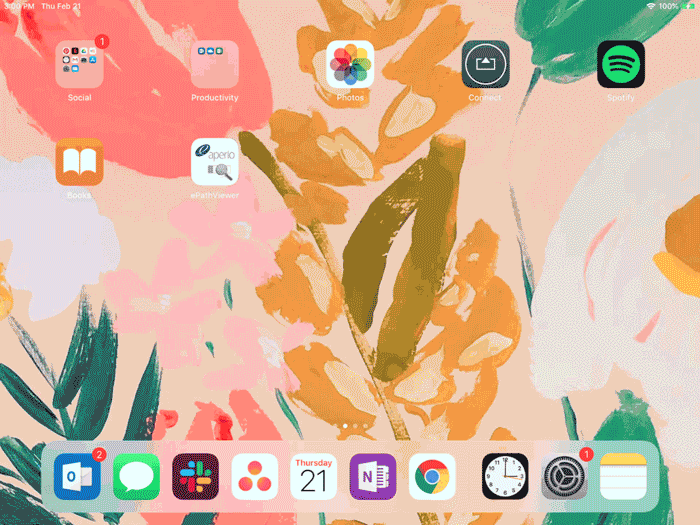Follow these instructions to clear saved passwords on your iPad or Mac .
iPad
Mac
iPad
Mac
- Use the Finder to search for Keychain Access or hold down Cmd + F to open the Finder search. Then, type Keychain Access in the Search bar.
- Click on Keychain Access.
- Find the password, right-click, and select Delete. Sometimes there will be multiple entries to clear.