Convert a PowerPoint (PPT) to PDF
MacOS
iPad
MacOS
iPad
Import a PDF
- Select the Insert tab on OneNote.
- Tap on the page where you would like to insert the PDF.
- Select the PDF button in the toolbar.
- Choose the file that you would like to import.
Change the Background of Your Paper
- Select the View tab in the top bar.
- Then tap Paper Style.
- Choose your preferred background.
The background can be changed at any point and will not disrupt your notes.

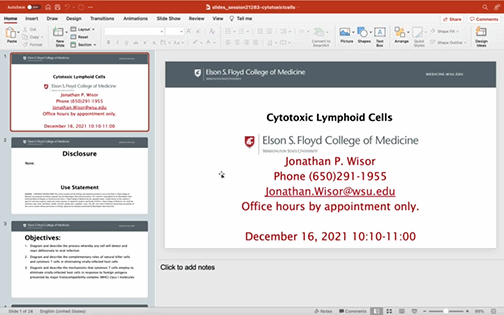
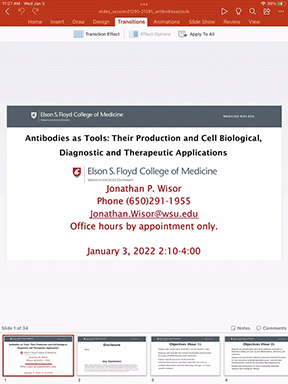
 by the Office of Technology
by the Office of Technology