Letter from the Admins
The Winter 2021 release will take us from version 1.21 to 1.22, which is the current version of Elentra. Compared to our Summer 2021 release, this one is much smaller and impacts fewer areas of the College. We hope you’ll take a moment to peruse the new features that may impact how you interact in E.Flo MD, and reach out if you have any questions!
Jacki Hudec and Sean Girard
Most Notable Features
Agenda View
A new Agenda view has been introduced for learners. Session characteristics like required/optional and synchronous/asynchronous/on-campus are called out, and sessions can be expanded to display the event description and event resources. Faculty names and pictures are shown on each session. Assignment due dates are also visible in this view, with an indicator showing if the student has submitted something or not.
My Messages
A feature called My Messages has been added to the dashboard, allowing users to access previously read notices.
Event Resources
Resources can be organized into custom sections within timeframes. Resource timeframes are also now tabbed in the admin/faculty view.
What Changes Will I See?
Assessment and Evaluation
- A new tab called Tasks Waiting for Assessor has been added to the Learner Assessment and Evaluation page—it will show tasks initiated by learner but not yet completed.
Dashboard
- Agenda View: A new Agenda view has been introduced for learners. Session characteristics like required/optional and synchronous/asynchronous/on-campus are called out, and sessions can be expanded to display the event description and event resources. Faculty names and pictures are shown on each session. Assignment due dates are also visible in this view, with an indicator showing if the student has submitted something or not.
- My Messages: A feature called My Messages has been added to the dashboard, allowing users to access previously read notices.
Event Resources
- Resource timeframes are now tabbed in the admin/faculty view. Resources can be organized into custom sections within timeframes.
Profile
- Users can enter their own preferred pronouns and can add a title.
Assessment and Evaluation
- Assessment/Evaluation distributions with an expiry date will now expire at 11:59pm on the day of the expiry for a more intuitive workflow.
- Evaluation data can be made confidential, with only specific individuals able to track and access evaluation tasks.
Clinical Experience
- Granular clinical events will default to 9-hour length (previously 4 hours) and have reduced start/end times to 15-minute intervals. Menus will now automatically close after a selection has been made.
Communities
- Discussion posts can have threaded replies. Some minor changes were made to community templates.
Courses
- Private courses can have a visibility date (or time release) set at the course enrollment level. This means that private courses and all learning events created within a curriculum period for that course can be hidden from learners until a designated date.
- Under Course Enrollment, it will now reverse-sort to display the most recent curriculum period first.
Curriculum Search
- You can include child events in your search now.
Dashboard
- Agenda View: Certain admin users will be able to select a learner on their dashboard to view that student’s calendar. (This feature existed previously and has been restored in 1.22.)
- My Messages: A feature called My Messages has been added to the dashboard, allowing users to access previously read notices.
Gradebook
- To reduce scrolling, course gradebooks will now reverse-sort to display the most recent curriculum period first.
Learning Events
- Scheduling events
- The Draft Event scheduler has had a complete overhaul, with new features that allow for quick-add of events and resources. Draft events will have the option to bulk-upload event resources through a Box.com integration.
- When adding a course group as a custom audience in an event, the available groups will be automatically filtered based on the curriculum period.
- A bug fix has been issued to resolve a problem where faculty were being added to more events within an event series than they should be.
Event resources
- Resource timeframes are now tabbed in the admin/faculty view. Resources can be organized into custom sections within timeframes.
Profile
- Users can enter their own preferred pronouns and can add a title.
Dashboard
- My Messages: A feature called My Messages has been added to the dashboard, allowing users to access previously read notices.
Gradebook
- To reduce scrolling, course gradebooks will now reverse-sort to display the most recent curriculum period first.
Learning Events
- Event resources: Resource timeframes are now tabbed in the admin/faculty view. Resources can be organized into custom sections within timeframes.
Profile
- Users can enter their own preferred pronouns and can add a title.



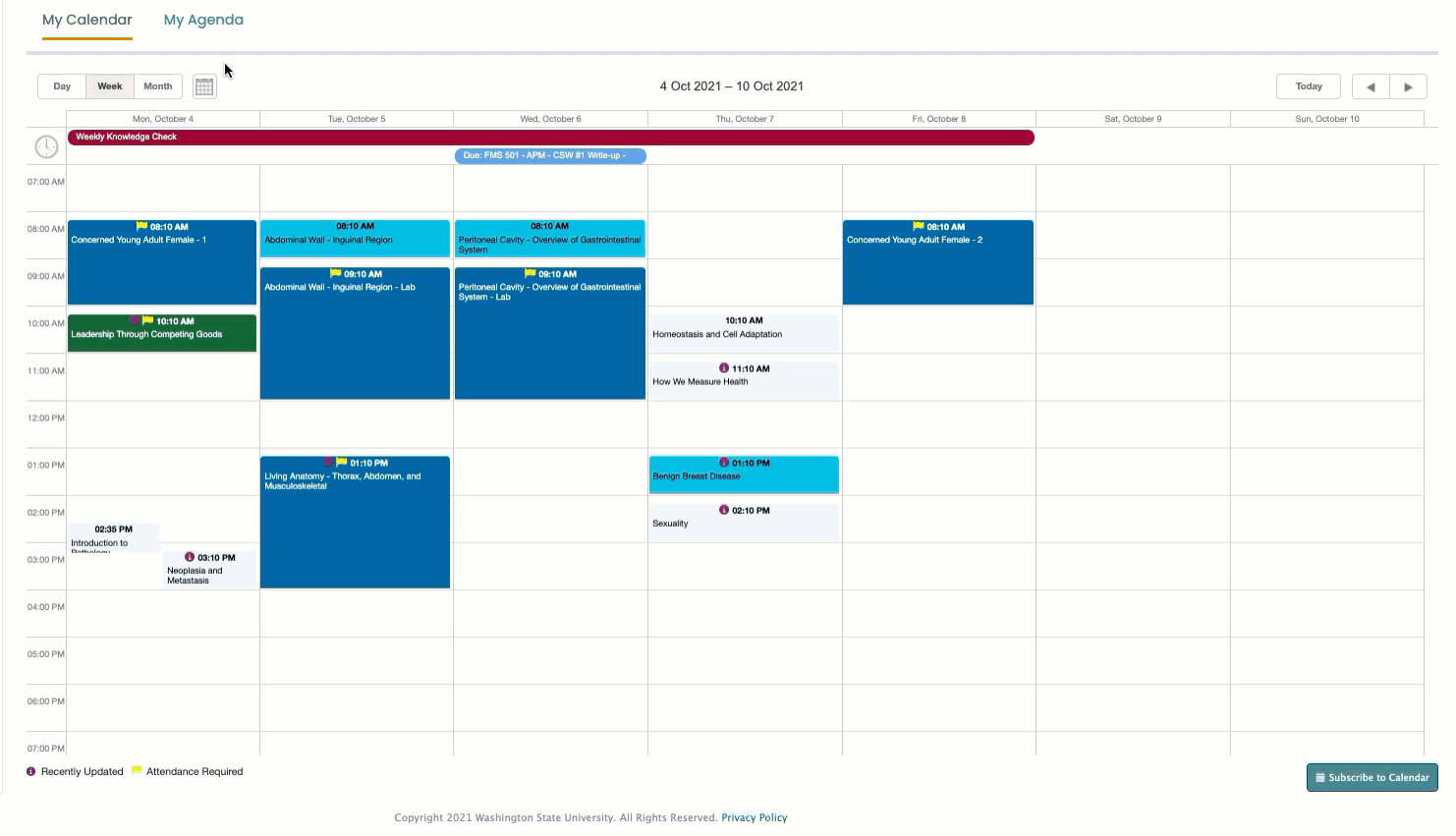
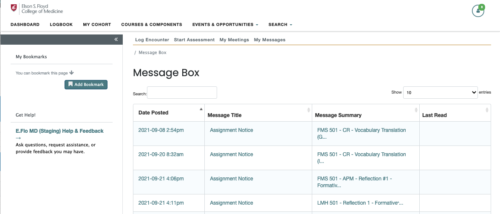
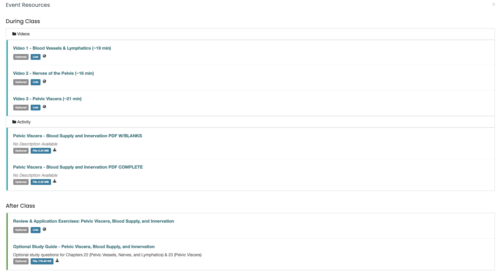
 by the Office of Technology
by the Office of Technology