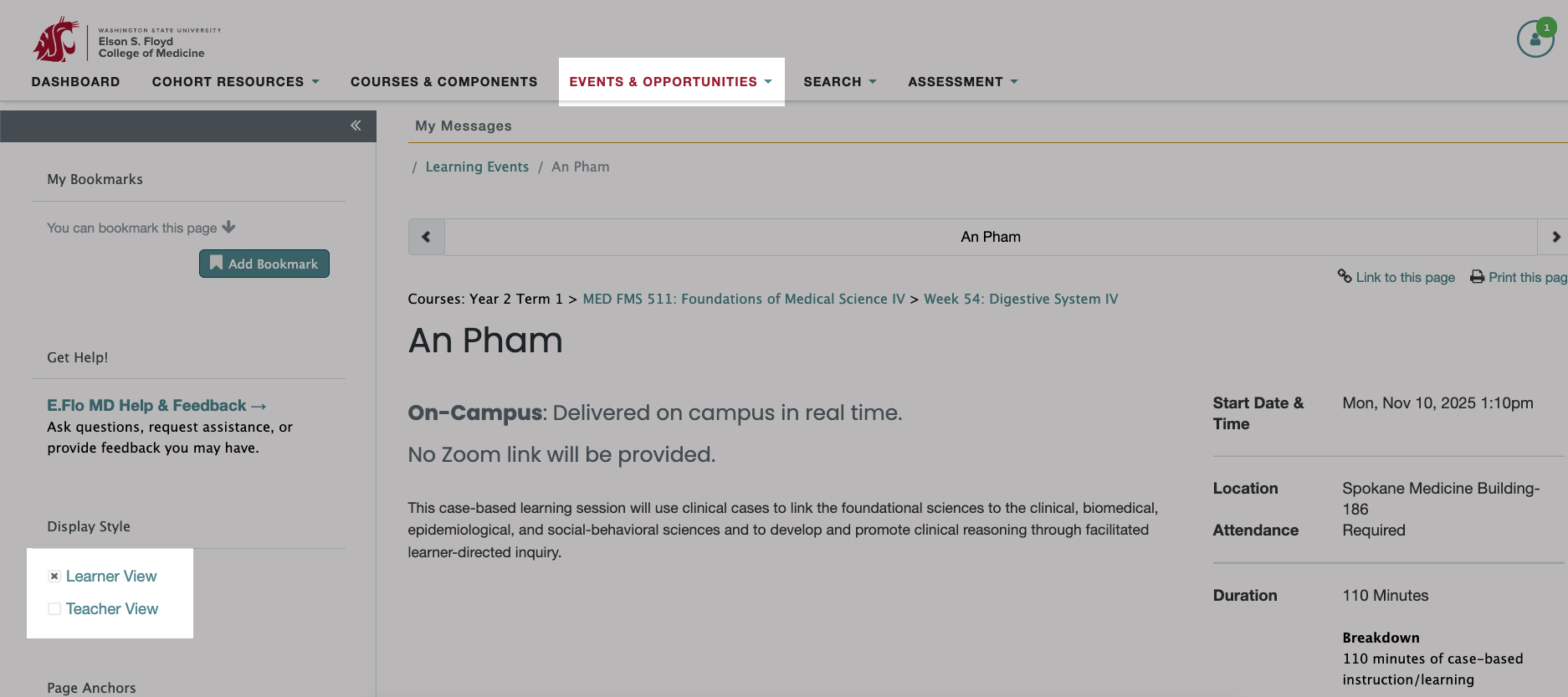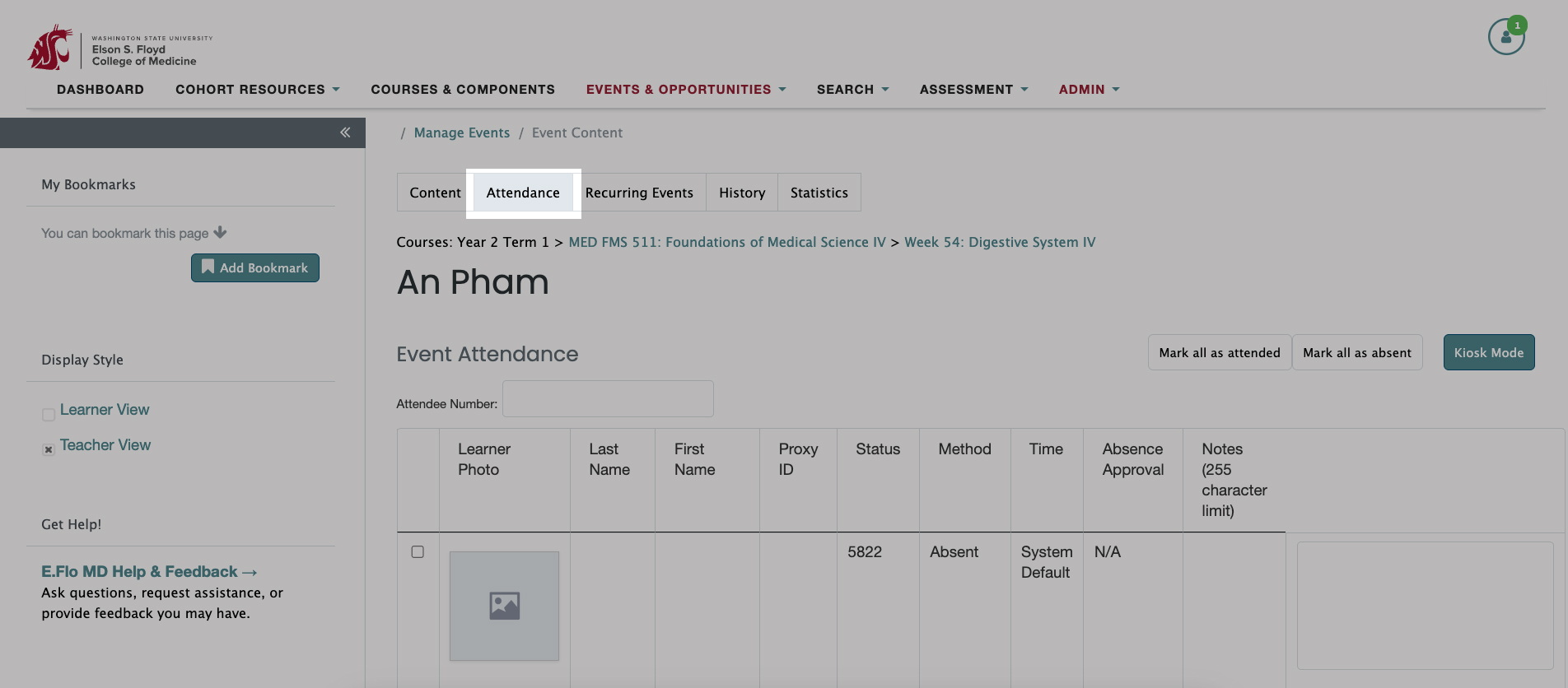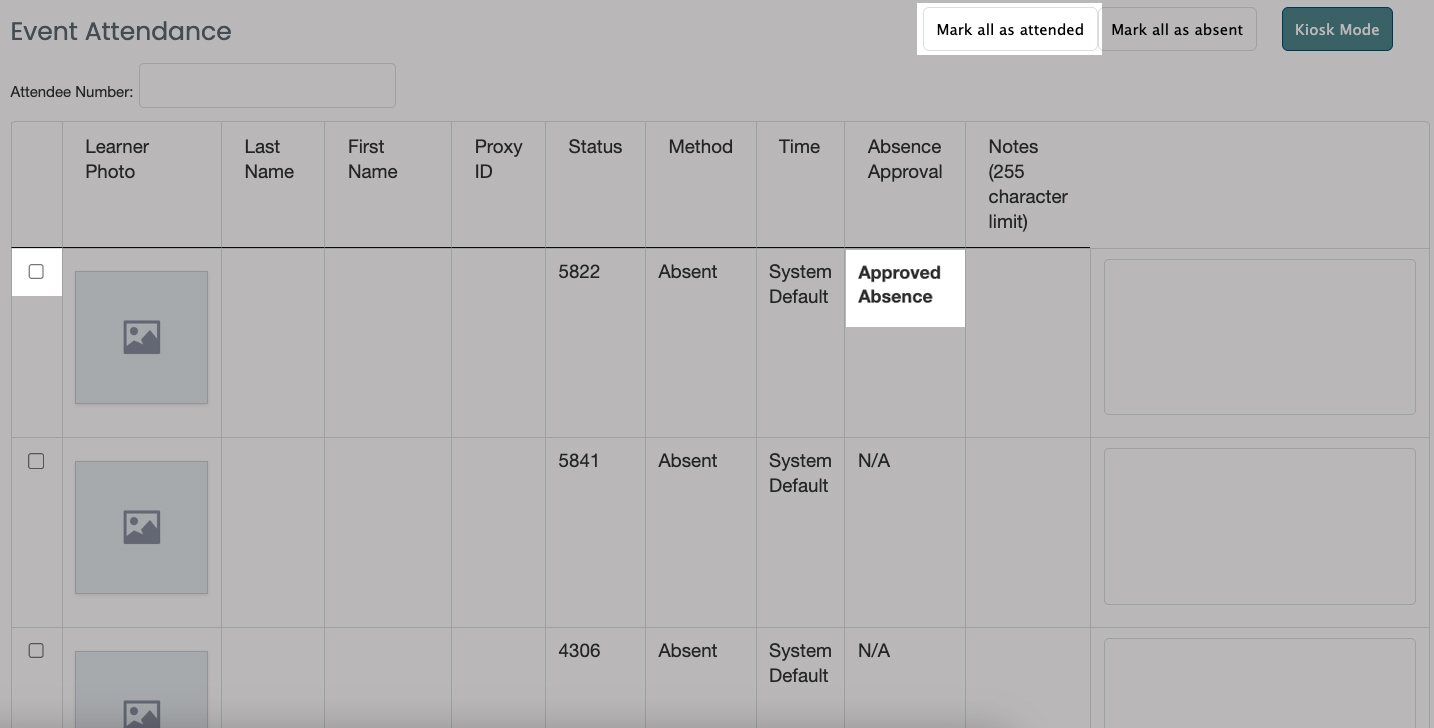E.Flo MD offers a few different methods for taking attendance. One method is for instructors to manually track attendance. The benefit of this method is that attendance data is kept within E.Flo MD for easier reporting, as well as allowing faculty to view information on students who have approved absence requests.
If a student has an approved absence, it will be listed in the far-right Absence Approval column beside the student.