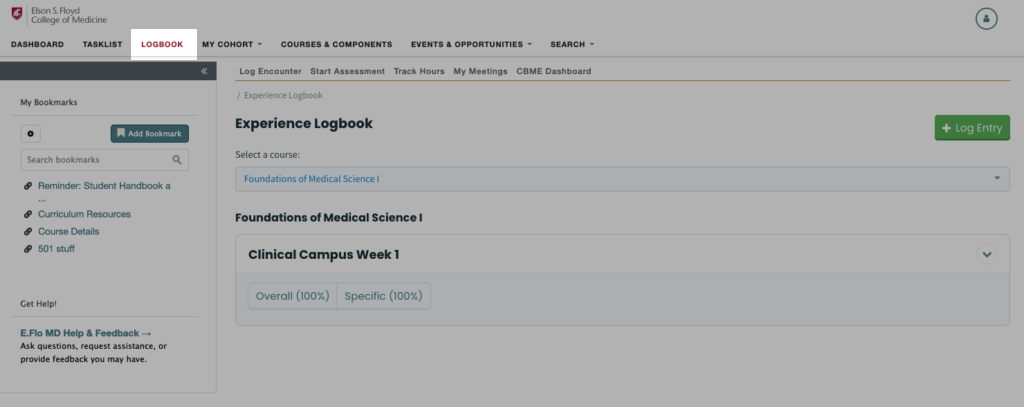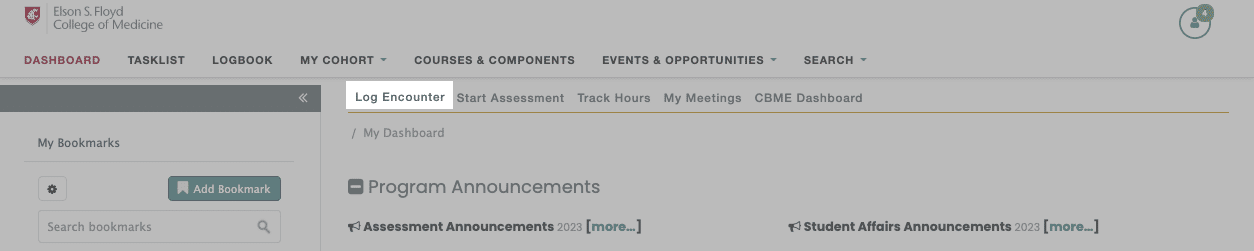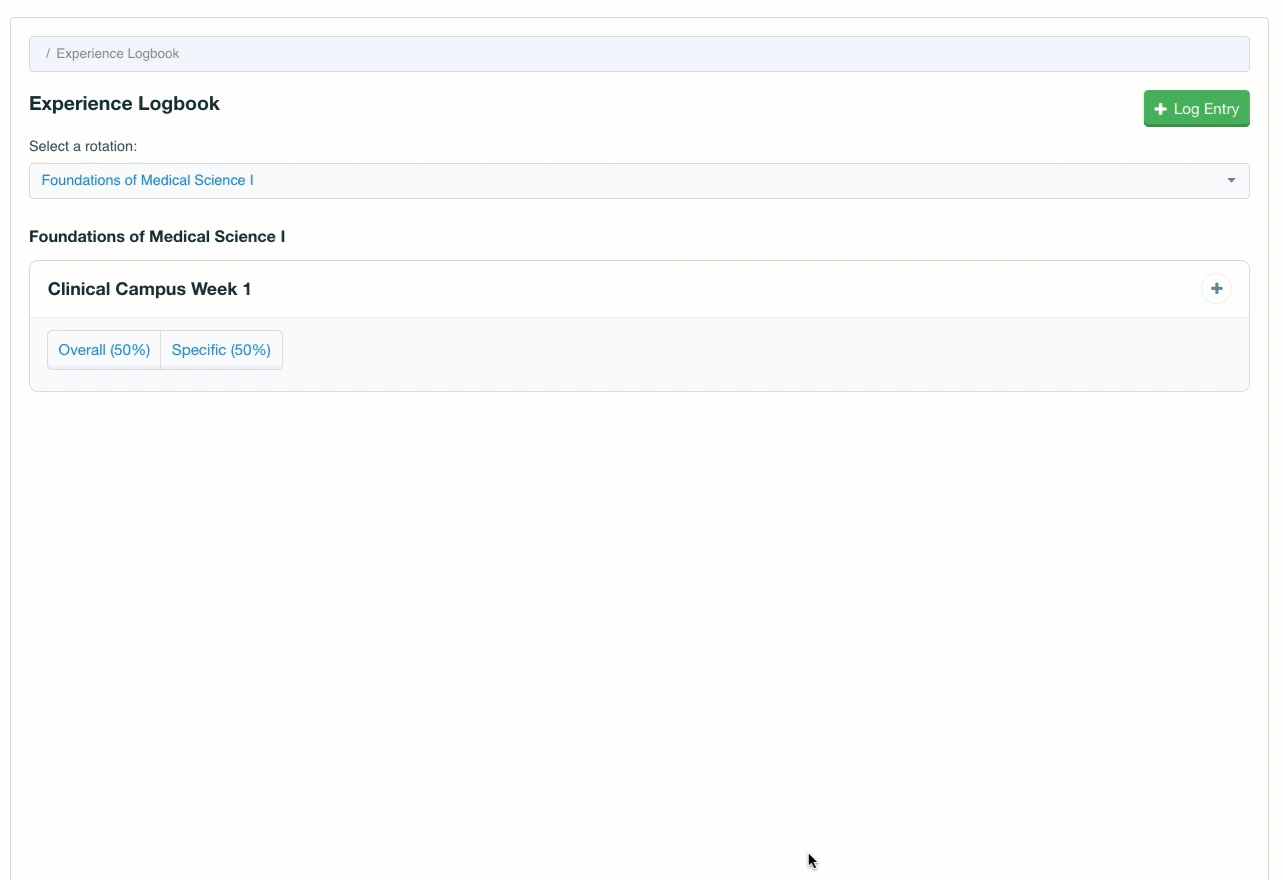The Logbook is a tool to track your experiences and plan for future learning.
Logbooks provide a central place to review your patient encounters:
- What conditions or procedures have you worked with?
- At what level of independence are you performing the tasks?
- What is the environment you are working in?
- Goals you have for future learning:
- What do you want to learn more about?
- What skill do you want to practice?
Access the Logbook
Select Logbook from the E.Flo MD main navigation to see all your logbooks.
In a hurry? Click Log Encounter from your clinical toolbar to immediately start a new entry.
Add a New Entry
Click the green Log Entry button. Complete all fields and click Submit. The date will automatically populate as today’s date, but you can change it if needed.
DO NOT include Protected Health Information (PHI) in your learning notes. You may report a patient's age but not the date of birth. Do not include a patient's first or last name or real initials.
View and Edit Past Entries
To view past entries, access the logbook and choose the appropriate course rotation. Click the Plus + and Down arrow▼ buttons to expand into specific sections. Watch the image below to see this in action.
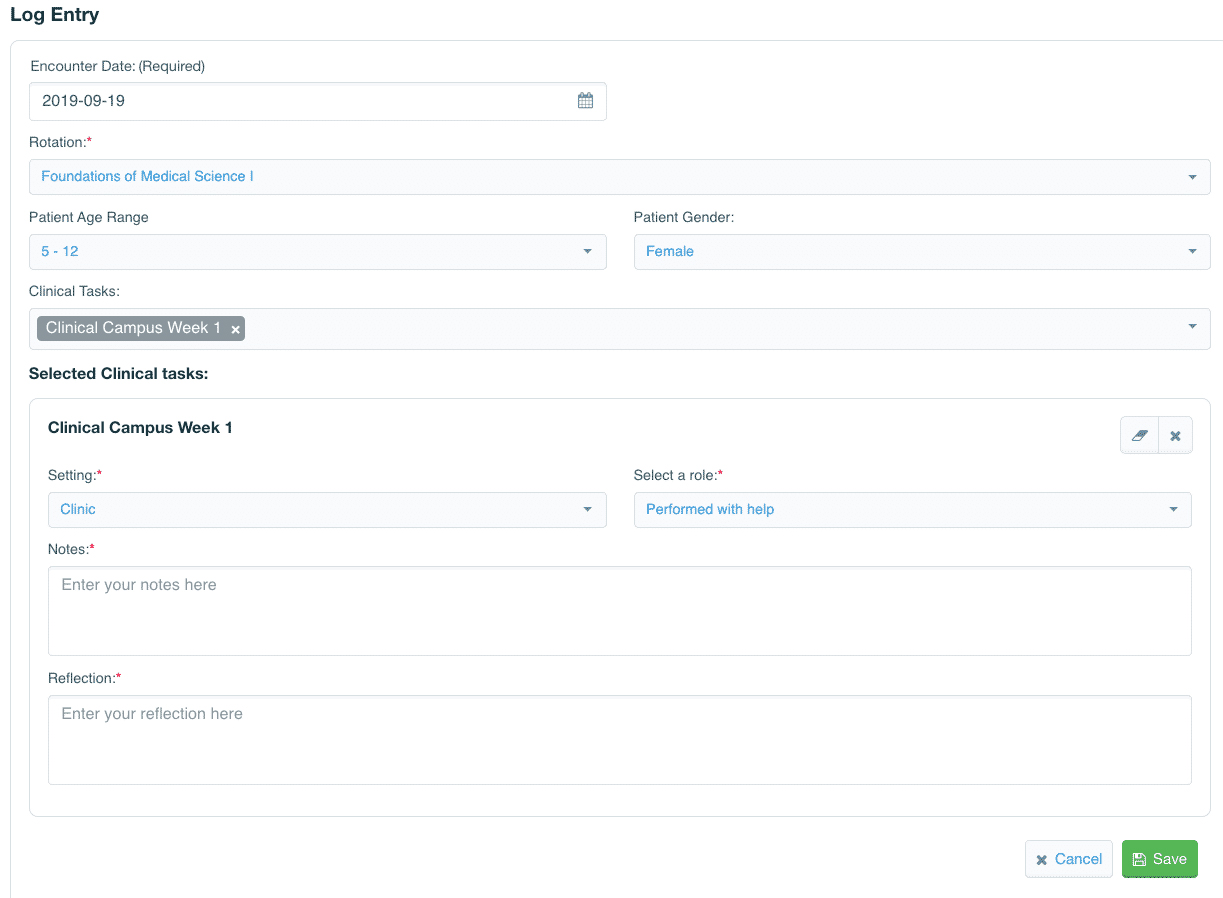
Add the date of your patient encounter.
Clinical task
Choose your Clinical task, (e.g., Clinical Campus week or rotation).
Rotation
What instructions need to go here?
Setting
Choose the setting in which you saw the patient.
Select your role
What role did you play in the encounter?
Notes
In the Notes field, please provide a one sentence summary of the patient (opening statement). Example?
Reflection
In the Reflection field, list what you hope to learn this week and your goals for the encounter. Example?
Use your PowerBI dashboard to track your logging progress!
Want to log hours for Medschlr?
Click the button for instructions to log your Medschlr hours.
Go to Medschlr instructions