Multitasking
You can use two apps at the same time on your iPad!
iOS14 or earlier
iOS15
iOS14 or earlier
- Open an app.
- Swipe up from the bottom of the screen to open the Dock.
- On the Dock, touch and hold the second app that you want to open, then drag it to the screen.
- Use the App Divider to change the size of the apps on your screen.
iOS15
- Open an app.
- Tap the three dots at the top of the screen.
- Select the split view you’d like:
- Full square: This will make your app full screen—a handy option if you’re wanting to get out of split view
- Half square: This will set up a side-by-side with another application
- Quarter square: This will set up a floating window for the app on the right side of the screen.
- Next, you’ll be taken to your home screen so you can select a second app. If needed, you can swipe down between rows to search for an application.
If you already have two applications open in split view, you can tap on the three dots at the top of the application to swap your view, or select Fullscreen to end split view.

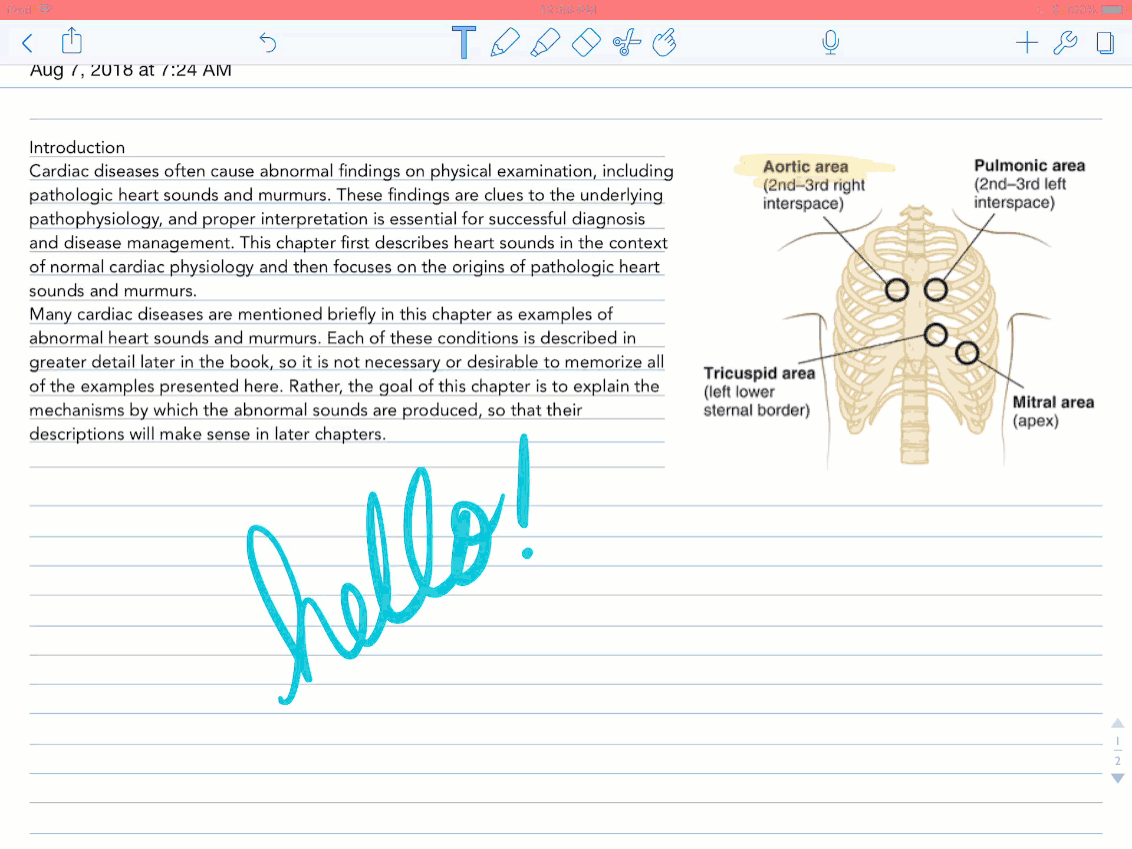
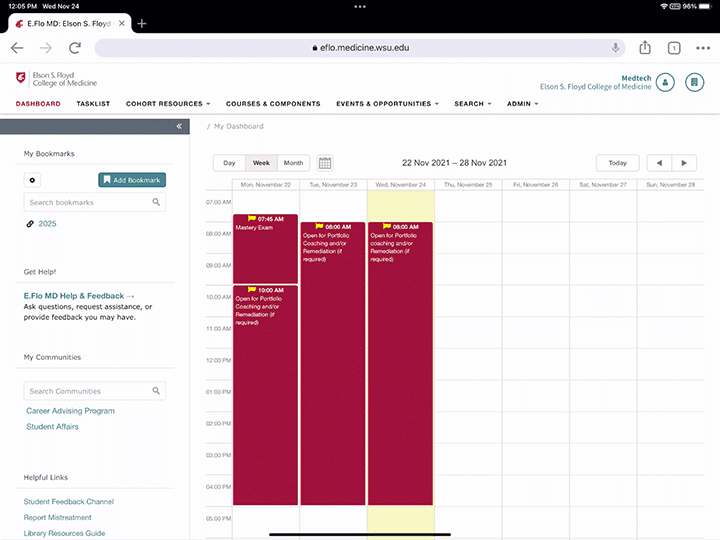
 by the Office of Technology
by the Office of Technology