Course Pages
Every course in E.Flo MD has a course page where you can find a course description, course director information, objectives, resources, and more.
The easiest way to access a course page is to click Courses & Components in the main navigation. From here, you’ll see a list of courses in order of when they’re offered in our program. Click any course to see more.
Year 4 Course Pages
Preceptors receive a direct link to Year 4 Course Pages via email and are able to access this information without signing in to E.Flo MD. Course directors and other faculty can access these course pages by going through Courses & Components in the main navigation.
Once you get to a Year 4 Course Page, you’ll see the Rotation overview, which includes a course description, director contact information, rotation-specific objectives, and resources, such as WBAs and syllabi. Navigate to other sections of the course page through the left sidebar.
We recommend reading through the course page every time you start a new rotation—after all, every rotation is different!
This video is an introduction to help you navigate and utilize Course Websites during Year 4 rotations.
If you have any questions about the content of a course page, please reach out to the course director.
Notes to Course Directors
-
If you’d like an update to your course page, please contact our team at medicine.learning@wsu.edu.
-
The Gradebook page shows all assignments for that course. Students enrolled in the course will only see assignments that pertain to them.
Read more about course websites from a student’s perspective
How to navigate Year 4 course pages
Congratulations! You have entered into your 4th year of medical school. A key to succeeding this year will be understanding how the 4th year is organized and the expectations of each rotation. This is where course pages come in.

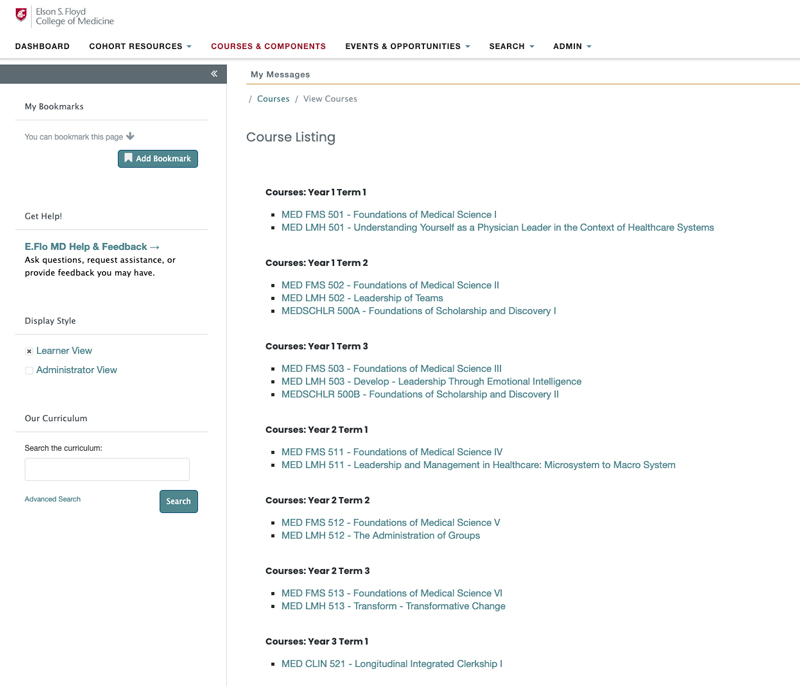
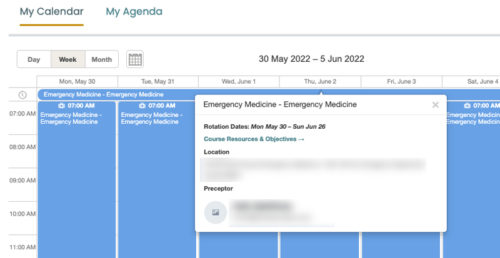
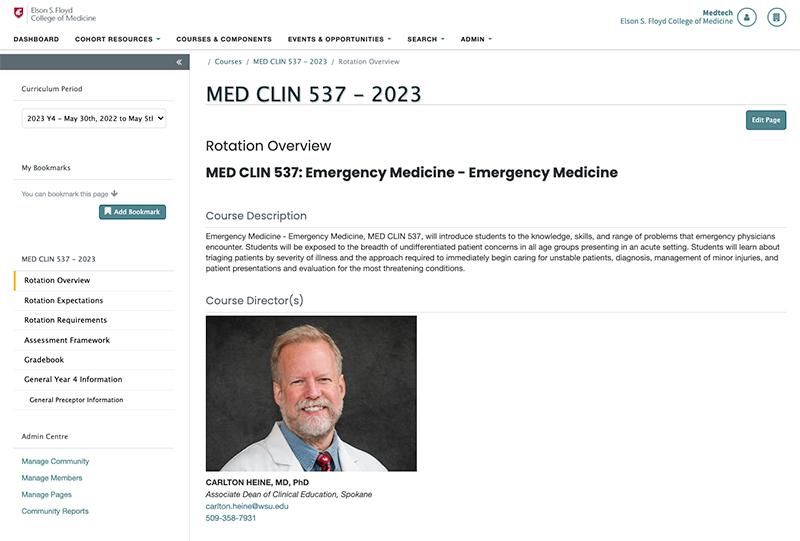
 by the Office of Technology
by the Office of Technology