CBL roles
- Case reviewers (facilitators and system leads)
- Case editor (Karen Janout)
- Digital publishing (Heather Jansen)
- Distribution (James Henderson: Jamf and E.Flo MD posting; Jeana Stampfly: Facilitator emails)
- CBL director (Shannon Brodersen)
- Facilitator note-keeping (Rachel Larson)
Case development
Case authors and editors work in Word to create cases, track changes, incorporate feedback, etc.
To system leads: 1 August
To case editor: 3 weeks in advance of case being taught
Case production
The Digital Publishing team produces the final case (epub files) using Adobe InDesign.
The Digital Publishing team incorporate edits into previous year's layouts.
If a case has been rewritten, the case will be taken out of Word and designed into pages in the layout program (Adobe InDesign). Patient portraits are added, and interactivity is integrated via pop-up buttons for student and facilitator notes, as well as links to external sources. Depending on the source material, we create image galleries and interactive labeled images.
The first proof is sent to the case editor in Slack.
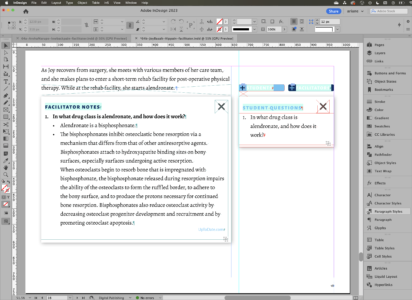
Corrections sent by editor to Digital Publishing via Slack in the CBL channel. These can be more substantial edits, like rearranging where questions come up in a case, but also include minor rewording, clarifying details, and correcting inconsistencies in the case.
Proof 2 (if further edits are made) or final proof
Digital Publishing makes edits and sends second proof to case editor for review.
1 week in advance of case being taught
- Create final facilitator version and student versions (case preview + sessions 1–3 [epub]).
- Upload to Sharepoint.
- Email CBL distribution list with session details and link to files.
Send out epubs to facilitators as soon as possible; student versions go out via Jamf and on E.Flo MD on session schedule.
Prep for the next year
After the cases are taught, a case reviewer compiles comments and edits for next year.
The Word templates for these alterations are on Sharepoint.

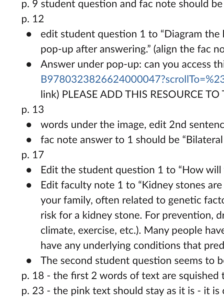
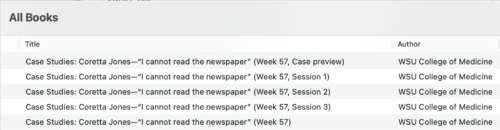
 by the Office of Technology
by the Office of Technology