If you’ve participated in a hybrid meeting in a conference room equipped with Zoom Rooms, you’ve probably seen someone interact with the chat before. When an online participant sends a chat message, it will display on the large monitor for a short time before disappearing. However, if the message is cut off or disappears too quickly, then participants must rely on someone using the smaller touchscreen to open the chat box and read off the messages for others.
There is an option that can be turned on to display all chat messages on the large monitor for as long as you need. You can enable this option by following the instructions below.
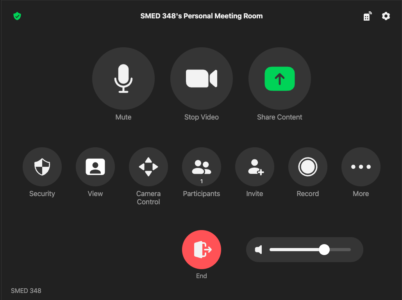
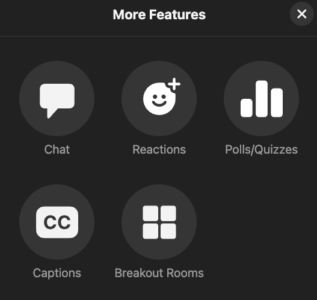
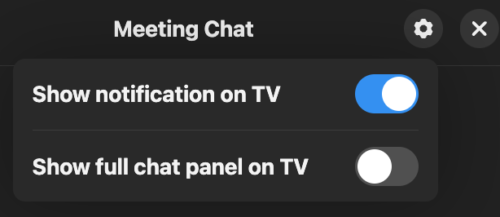

 by the Office of Technology
by the Office of Technology