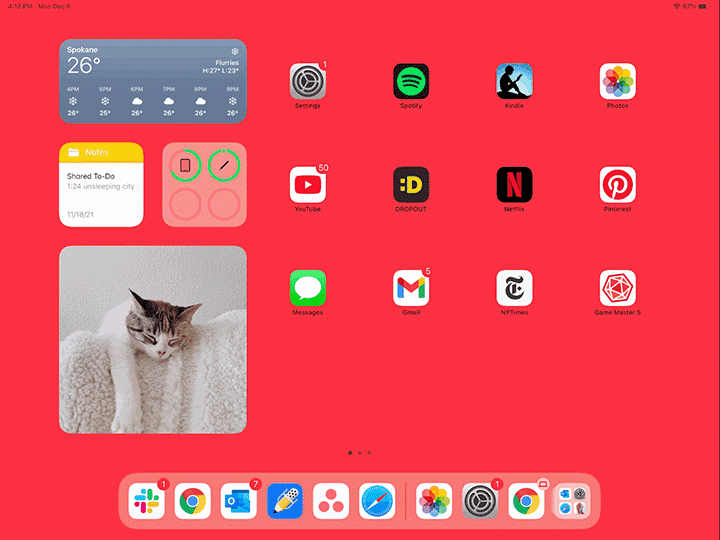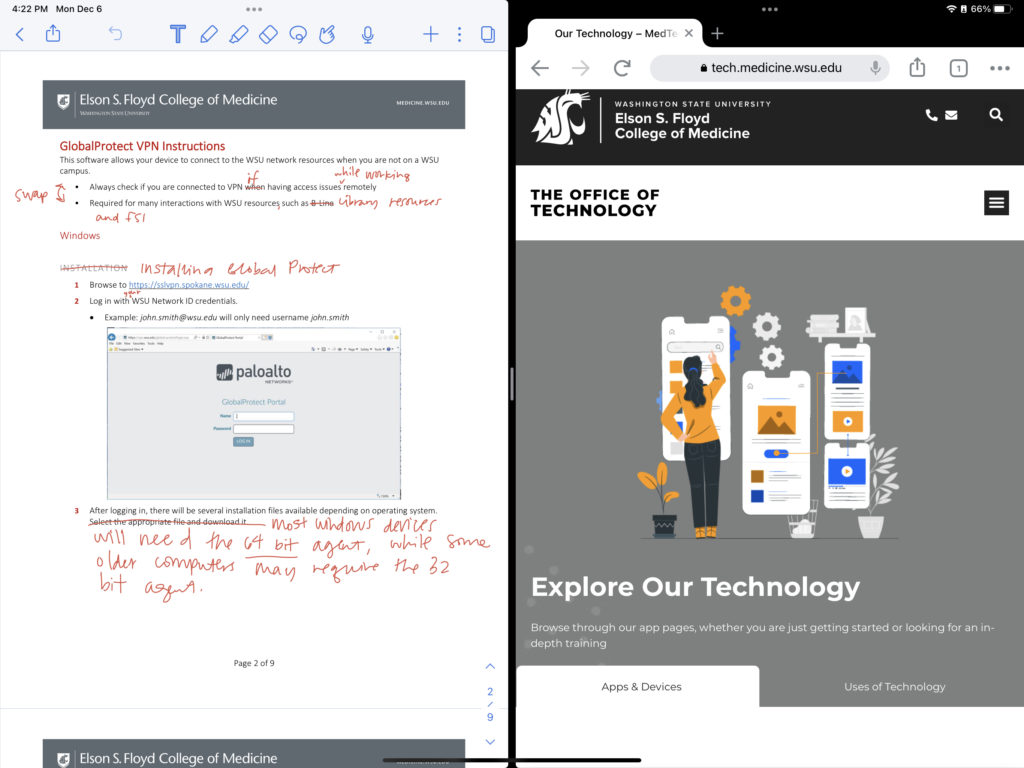Apple released iOS 15 in the fall, introducing several new features that are gamechangers for how we work and interact with our devices. Here are a few of our favorite things:
Focus Modes
Do you love Do Not Disturb? Now you can develop your own focus modes that can allow only certain applications and people to send notifications when enabled. Focus modes can also have custom home pages, so you can limit which applications are available to you and maximize your efforts on the task at hand.
Make It Your Own
Consider what activities you consistently engage in (like CBL sessions!), and design a home screen of applications and widgets to support those activities. Set up a focus mode with an automated schedule so it will turn on automatically when it’s time for you to get to work!
Live Text
Images are analyzed for text, then that text is made selectable or clickable! You can call a phone number, get directions for an address, or digitally copy/paste a selection of text into your notes. It’s like magic. Just tap and hold on text to select it in an image. It even works with handwriting—seriously, it’s magic.
Yer a Wizard, Harry
Love whiteboarding but wish you could take the work with you? Take a picture of the whiteboard when you’re finished, and then use the Live Text feature to copy/paste the information into your notes.
Improved Multitasking
How We Use It
We like to open our favorite note-taking application with Asana so we can take notes and add tasks to our to-dos as they come up during meetings!
Widgets
Pro Tip
Add the Outlook widget so you can easily see your Outlook calendar!
There’s even more to explore in the latest update—learn more on the Apple website or reach out to the Office of Technology to get a consultation.