Imagine: you find a super cool article on PubMed. When you click on it . . . no dice. You can only view the abstract! This never happens!
Ah, the dreaded paywalls of library resources.
A person may start to feel like they are on a weird, futile quest . . .
In this case, I chose Mozilla Firefox addons because that is the browser I use most often. I also went back and added it to my Chrome browser as well. What can I say? I like options.
Note
When you download the extension, it will ask you what institution to which you are associated. Choose Washington State University from the pull-down menu.
Heading back to the library site, I can now start searching (making sure I am logged into the network, of course), with the little LibKey teardrop on the bottom-left corner of the page as well.
The “proof is in the pudding” as my Mum always said, so the real test will be what I get on my search results.
Oooh . . . ahhh!
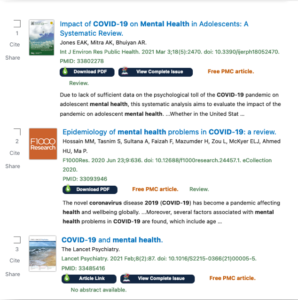 The little LibKey Nomad is doing the job: I have direct links to the articles! I can download the PDF right away, or I can click straight through to the article without jumping through more hoops.
The little LibKey Nomad is doing the job: I have direct links to the articles! I can download the PDF right away, or I can click straight through to the article without jumping through more hoops.
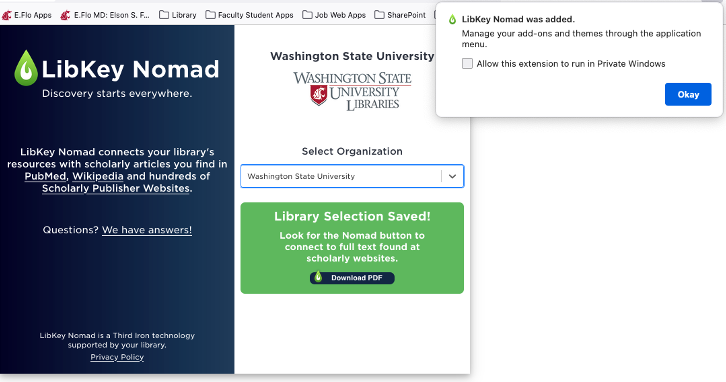
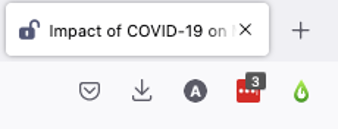


 by the Office of Technology
by the Office of Technology