There are a lot of exciting new features in Apple’s new iPadOS 16, as well as many improvements overall! Here are just a few things you should know about.
-
Notes
The Notes app allows users to use their iCloud password to lock personal notes, share notes more easily via a link, add screenshots in Quick Note, and take organization even further with new filtering capabilities. There is also a new feature to improve handwritten notes by straightening it for neater written notes.
The addition of Enhanced Smart Folders allows users to automatically organize notes based on powerful new filters. Create rules for Date Created, Date Modified, Shared, Mentions, Checklists, Attachments, Folder, Quick Notes, Pinned Notes, and Locked notes.
-
Stage Manager
Stage Manager is a new way to multitask and get things done with ease. Resize windows to look the way you want. And for the first time on iPad, users can see multiple overlapping windows in a single view. You can switch between apps seamlessly with just a tap (or a click of the mouse or trackpad); make different groups of apps for specific tasks or projects; and arrange, resize, and overlap them in your ideal layout.
Passkeys
Passkeys introduce a new sign‑in method that is end‑to‑end encrypted and safe from phishing and data leaks. This makes passkeys stronger than all common two‑factor authentication types and also work on non‑Apple devices.
Display Updates
Display scaling mode gives us more screen space to work with. By increasing the pixel density of the display, we can view more in our apps, which is particularly helpful when using Split View (formerly called Multiview).
Freeform (coming later this year)
Freeform is a productivity app where you and your collaborators can bring ideas to life. Sketch and jot down notes with Apple Pencil, share files and insert web links, documents, video, and audio, invite collaborators, share a link, and start working together instantly. As others add their thoughts, you can see changes on the canvas in real time.
There’s even more to explore in the latest update.
Learn more on the Apple website, or reach out to the Office of Technology to get a consultation.
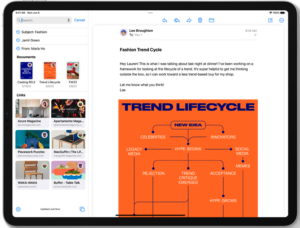

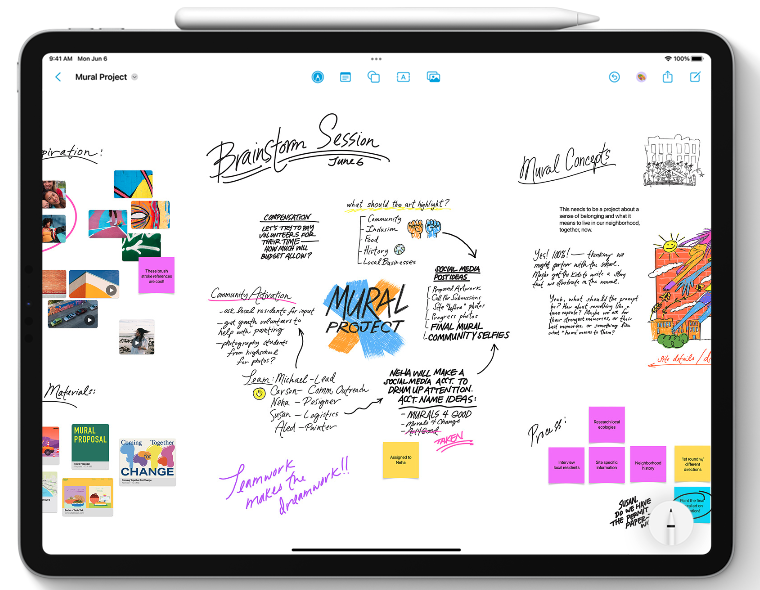

 by the Office of Technology
by the Office of Technology