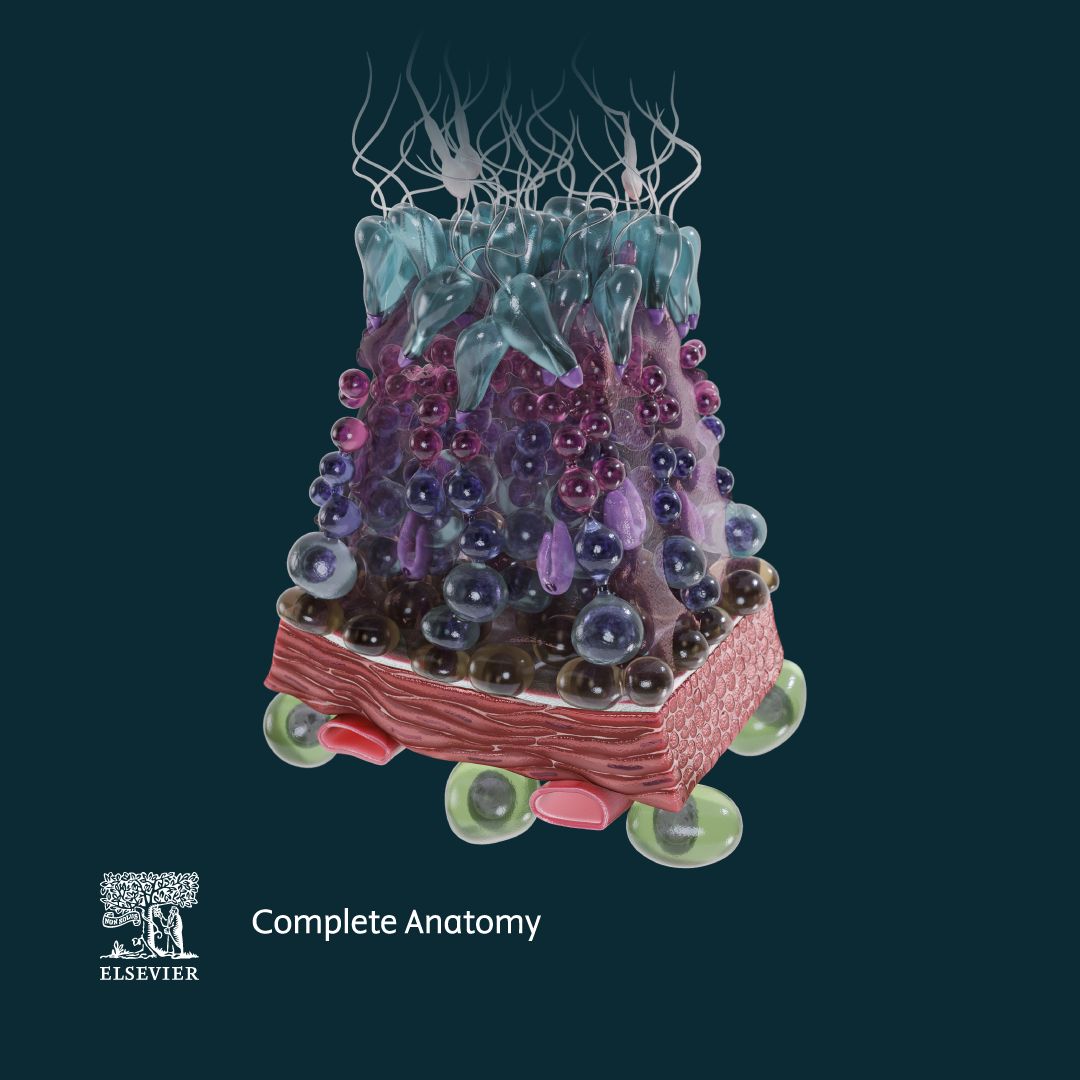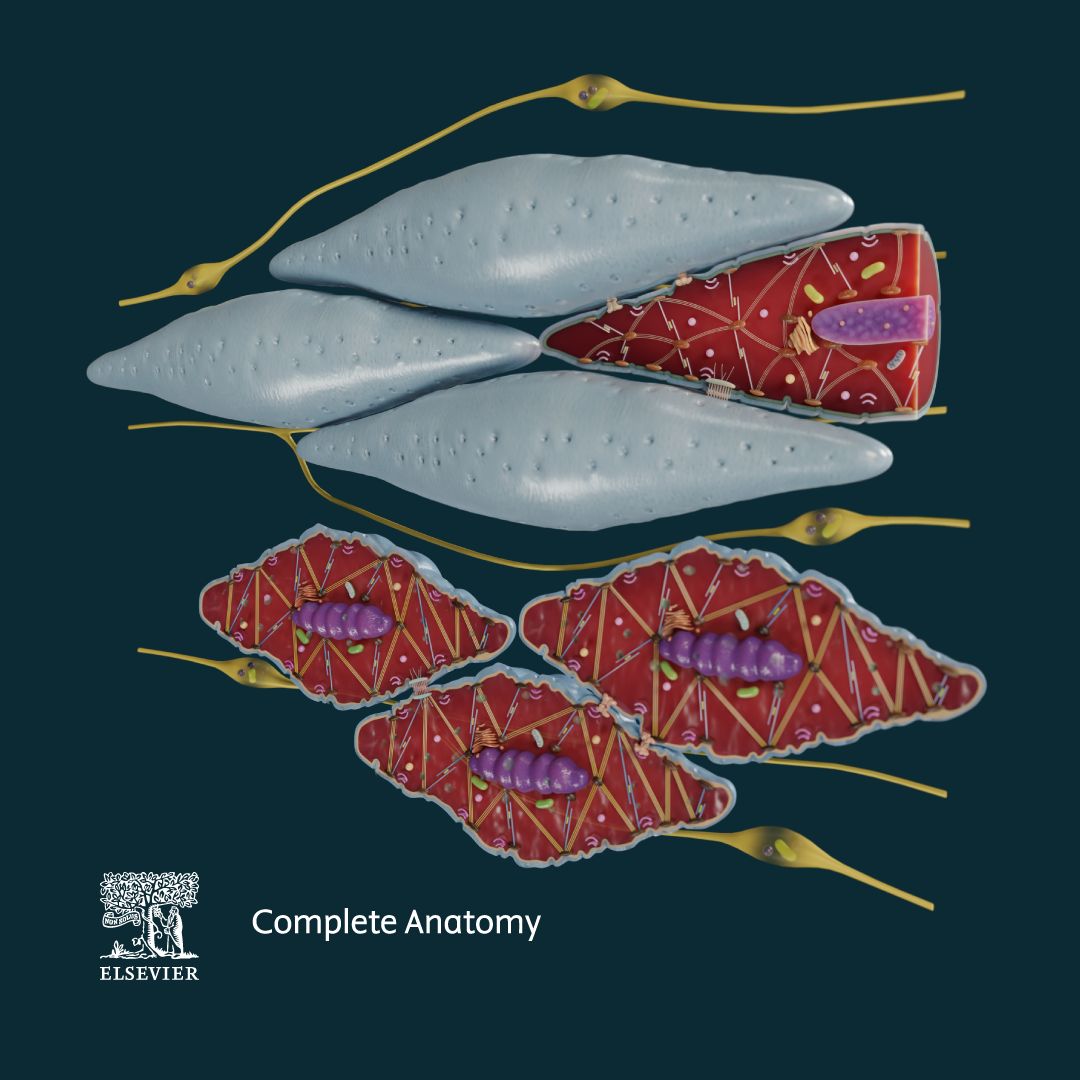Complete Anatomy has introduced new microanatomy models! They can be used alongside the gross anatomy model for a much more detailed view of different levels of cells and tissues.
Find them by selecting the Model from your main screen, then in the lower left corner, the Model Icon. There is a pop-up window, and the Detailed tab will show all the new and available Microanatomy models.
The Edit Screen workflow
Improvements have also been made to improve the logic and flow for the Edit Screen workflow. When selecting a Screen, if the Model is changed during the editing process, the app will recognize this as a New Screen automatically.
To edit an existing Screen, choose the small green tab on the thumbnail, and choose the Pencil Edit icon instead.
Learn more about Complete Anatomy
Complete Anatomy is an anatomy program that allows you to search for specific structures and visualize them in three-dimensions and how they relate to other structures. The program is customizable to show which structures are present at any given time. There are anatomical instructional videos, as well as quizzes using 3-D structures to test knowledge.