Want to be a Zoom pro? One way you can enhance the experience for participants is by ramping up the interaction. Keep reading for tips on incorporating digital whiteboarding or polling, or scroll down for our Zoom video tutorials.
Share your screen
Show your work!
Vevox
Audience-response questions in Vevox can be extremely helpful in maintaining the interactive elements of physical classrooms in the virtual environment.
Vevox details
Everything you could ever want to know!
Zoom
Within Zoom, you have the option to create polling questions on the fly for quick informal audience interaction. Follow along with the links below. If you’d like to try Zoom polling for a session, please contact medicine.learning@wsu.edu.
WSU ZOOM
Click here for more information on polling in Zoom
Zoom Laptop Video Tutorials
Zoom Laptop Tutorials

0:51

0:40

1:26

0:27

1:00
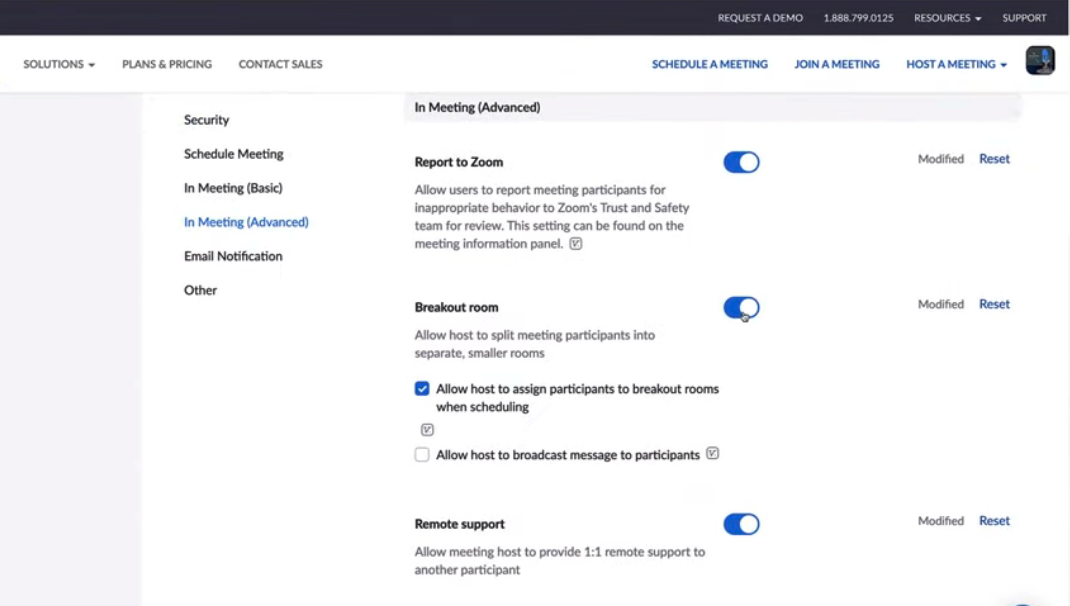
3:19
Zoom iPad Video Tutorials
Zoom iPad Tutorials

0:30

