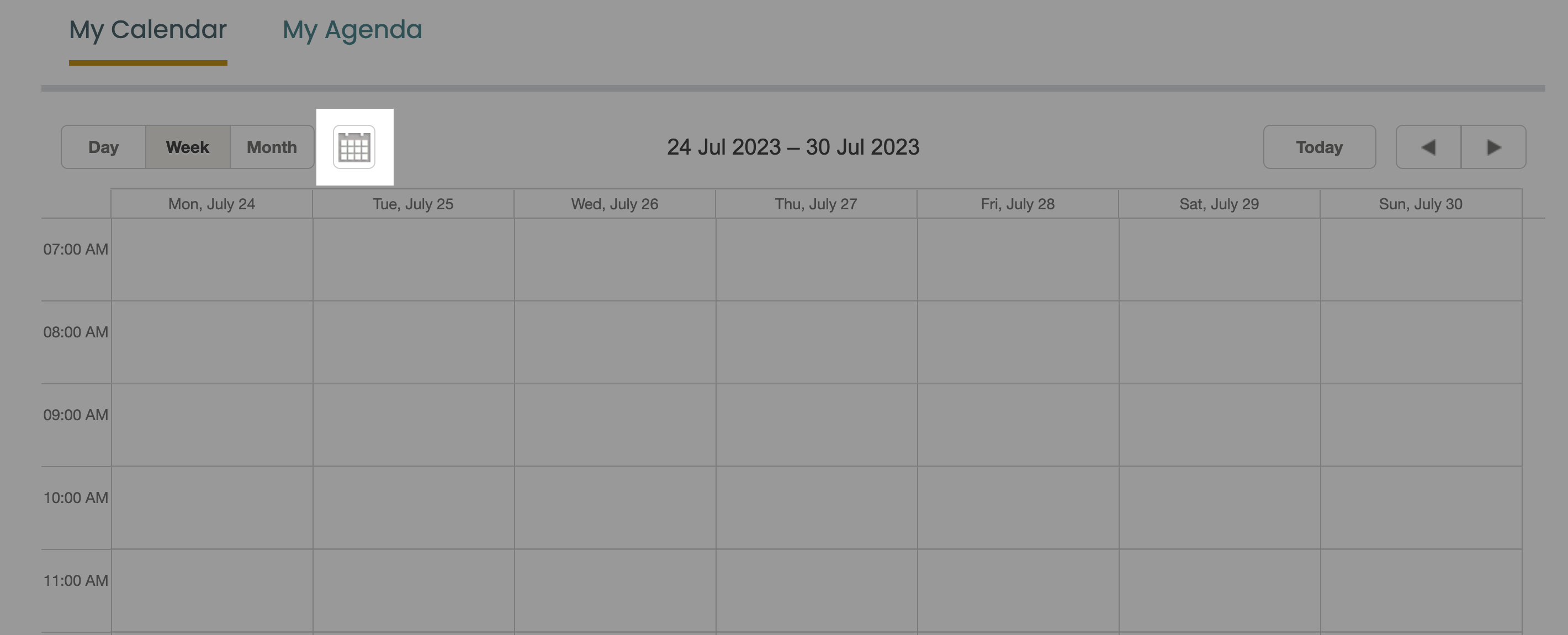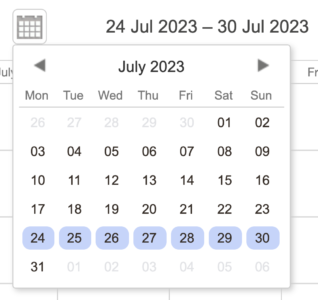As a student, you live by your calendar and are likely quite familiar with the Dashboard calendar in E.Flo MD. We’d like to let you know a handy little tip you may not know—it may save your fingers some extra clicking in the long run!
When it comes to jumping around in your calendar by large lengths of time, you may find yourself repeatedly clicking the left and right arrow icons to move between the days, weeks, and months. There’s actually a button that helps you do this much easier!
Next to the Day, Week, Month selector, there’s a Calendar icon that lets you jump between dates. If you click this calendar button, you can move between the months and select a single date, which will then move your Dashboard calendar exactly to the place you want!