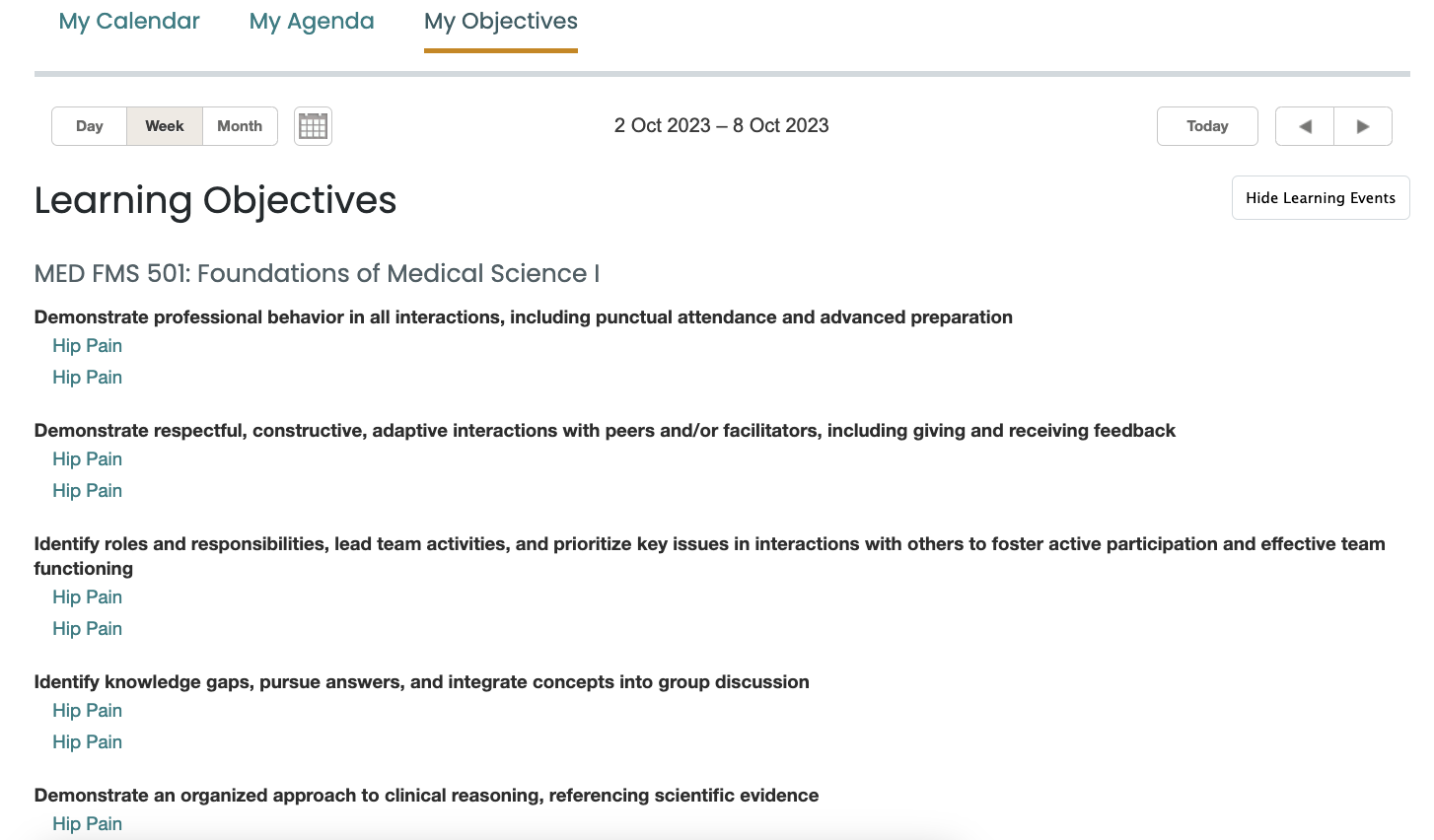By popular request!
Students can now view a list of their Learning Objectives in E.Flo MD. Find a list of all of your Learning Objectives under the My Objectives tab on your Dashboard (next to My Calendar and My Agenda).
My Objectives will list Learning Objectives based on the period of time you are currently viewing, whether that’s day, week, or month. The Show Learning Events button in the upper-right corner of this window will expand the Learning Objectives to show which Learning Events they were covered in. These Learning Events are also hyperlinks that will send you directly to the event page!
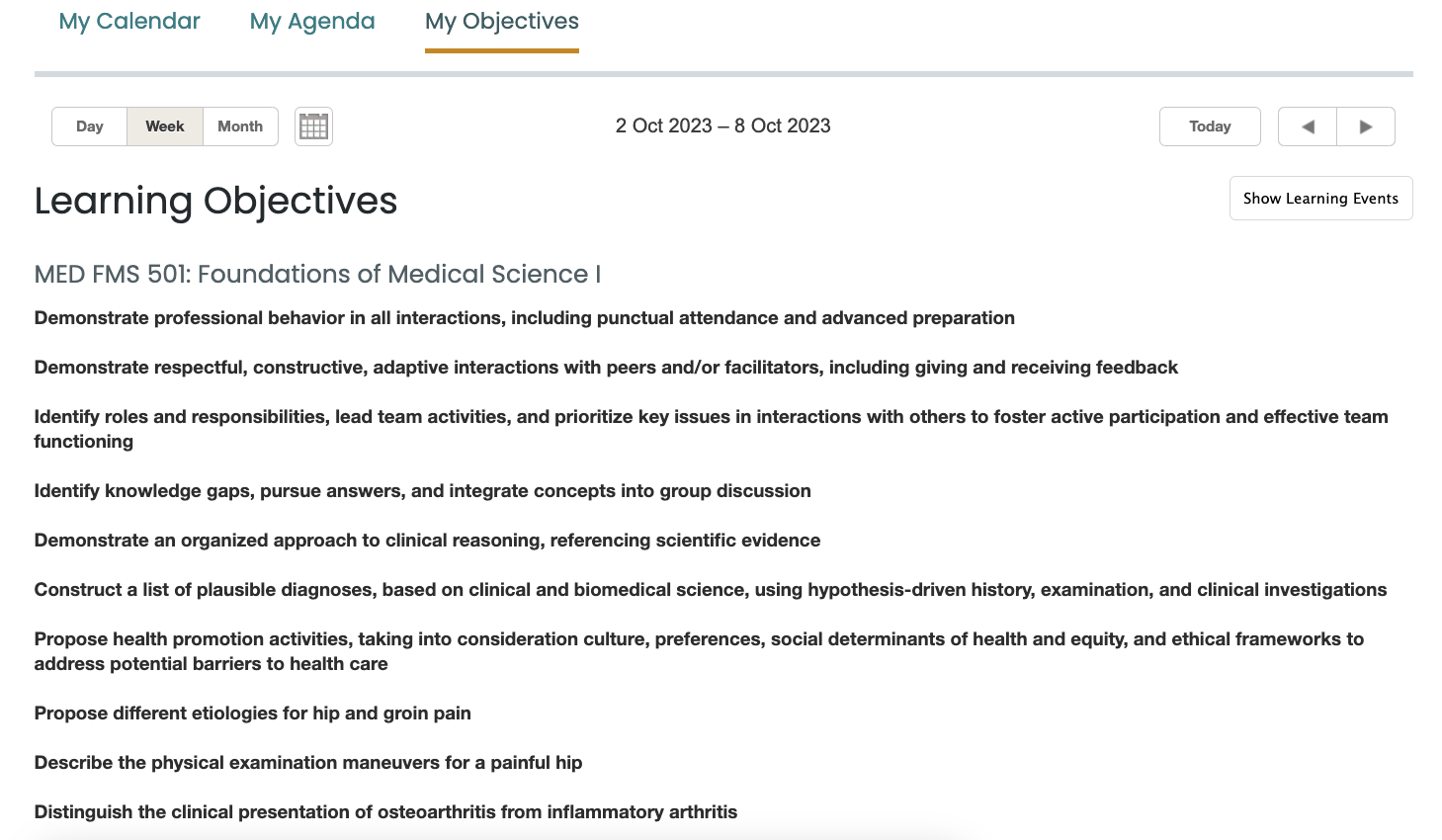
My Objectives
My Objectives will list Learning Objectives based on the period of time you are currently viewing, whether that’s day, week, or month.