We are incredibly lucky to have our great Gross Anatomy faculty here at the College of Medicine (Dave Conley and Shannon Helbling), especially when it came to teaching during the pandemic in the fall of 2021.
In a normal year, groups of students would work together in the anatomy lab over the course of many weeks, huddling around their cadavers on stainless steel tables. They worked in groups, following the step-by-step Dissector Guide instructions and making notes on one of the whiteboards that line the lab rooms.
In April 2021, the decision was made: students would be learning-in-place for the fall. Thus, Shannon Helbling came up with the plan to translate that experience from in person to remote, and we in MedTech helped make it happen. It was not without trials, but it was certainly innovative!
The five elements of learn-in-place anatomy
Student Roles
-
Leader
Kept the group on task and was mindful of time.
-
Driver
Shared their computer screen; operated the anatomy app; added material to the Collaboration Page.
-
Reader
Read the Dissector Guide to the Driver.
-
Researcher
Looked up answers to questions that were included in the Dissector Guide or other queries that came up.
On the importance of teamwork
Teamwork is a vital skill that the student gain in the lab sessions, and it was important to not lose that when the course was remote—thus the Student Roles and the Collaboration Page were important to include in the learn-in-place plans.
The Devices
-
Computers
All of the students were running Zoom on their computers, with the Driver sharing their screen with the Dissector Guide + the anatomy app.
-
iPads
On each students' iPad, they were collaborating simultaneously on the Collaboration Page—a Numbers whiteboard—where the Driver was copying and pasting images from the anatomy app, and other students were using their Apple Pencils to identify structures, write notes, or draw their own diagrams.
The Apps
The lab session’s Driver shared via Zoom their screen, with both the Dissector Guide and the anatomy app up.
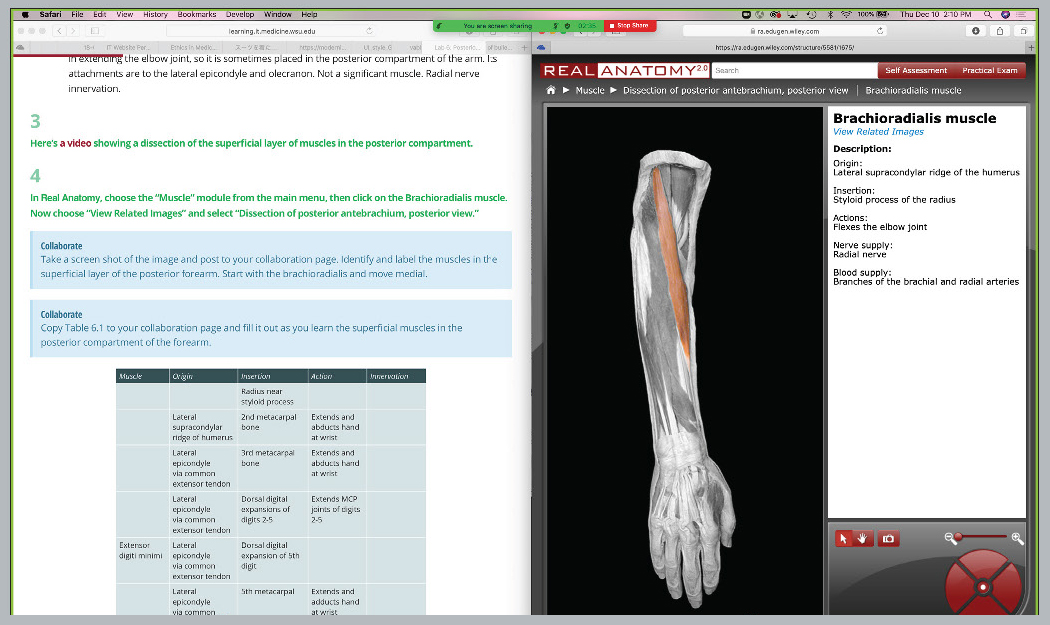
One of two virtual dissection apps
- Panasonic Multiview Anatomy
- Real Anatomy
The Dissector Guide
- Written by Dave Conley and Shannon Helbling
- Published by MedTech on our Learning site
The Dissector Guide
The Dissector Guide was written by Dave Conley and Shannon Helbling. (It is on the College of Medicine’s Learning site but is not available to share publicly.)
The Collaboration Page
During a lab session, all students were simultaneously using Numbers as a collaborative digital whiteboard (a sample from one of the groups is shown below). The Driver pastes or screenshots material from the Dissector Guide and anatomy app on their computer, all while the other members are viewing and annotating the whiteboard from their iPads using their Apple Pencils.
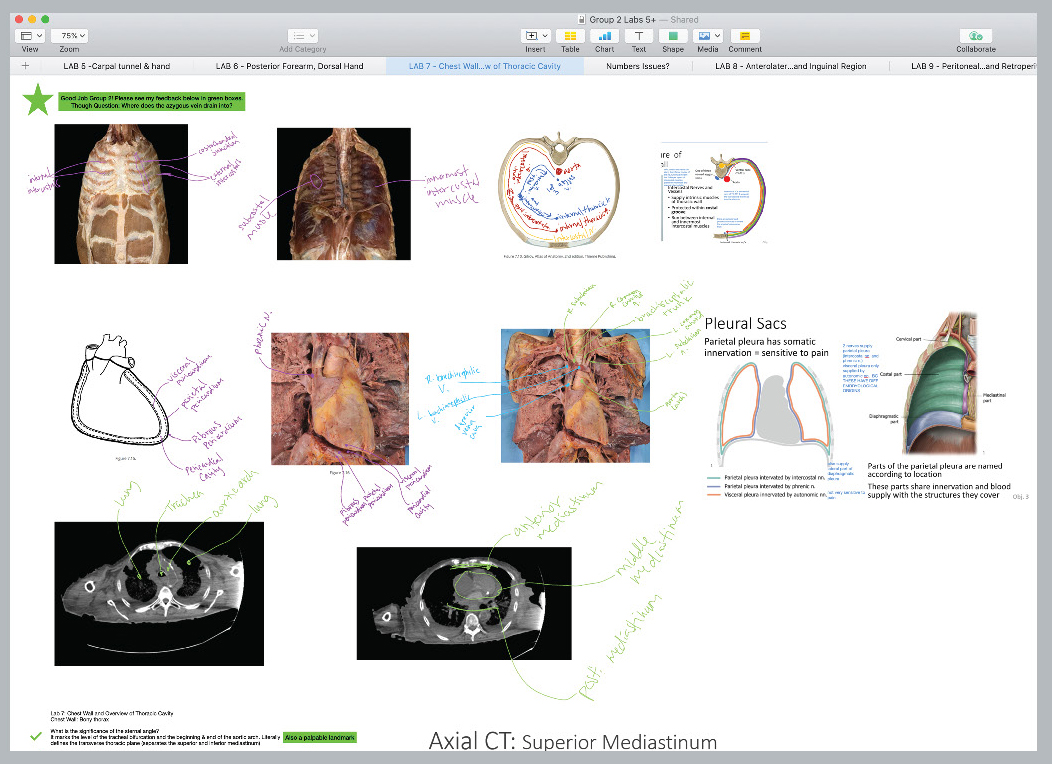
Other Learn-in-Place Anatomy Highlights
Learn-in-place lab sessions also involved faculty live streaming from the lab—so faculty built stands for the iPad and shared their screen while using the camera. Faculty were still able to provide students with a chance to see real anatomy.
Students also had access to CT scans of their assigned donors, as a way to still give them a connection with their "first patient," even though they weren't present in the lab.
Conclusions
We learned that it was extremely vital for all students to be on the same version of Numbers—if we were doing it again, we’d have them update the app before every lab session. It was really frustrating for the students to have their files start lagging, which took up valuable lab time!
P.S. It is a joy to have everyone back in the labs again!
Notes
- Feedback from the College of Medicine's remote learning group made us encourage fewer members in each lab group—in this case, from eight to four.
- This complex workflow led us to make it a requirement that all students have a laptop.

 by the Office of Technology
by the Office of Technology