Attending the Adobe Max conference last October was an unforgettable experience. I was impressed by the amount of creative energy flowing through the L.A. Convention Center, where thousands of attendees from a wide range of backgrounds—type, images, video, animation, virtual reality, print design, web design, 3D—converged for a week of conference sessions and learning labs. My background is in web design and development, so I gravitated toward XD (design software for websites and apps) and After Effects (motion graphics design) courses for my week’s schedule.
The MedTech team was planning a Halloween event to feature our service offerings to students, staff, and faculty. Right before we left for Adobe Max, the planning committee had discussed creating signage for each booth. While sitting in one of my After Effects sessions, I realized that I could use AE to create animated signage on iPads for our MedTech booths—it was a great way to reinforce what I had learned at the conference.
First, I needed tutorials to help me with text animation so that I could create text that matched the look and feel we were going for: oozy text that was the base for each sign.
Next, I looked through Lottie animations to find Halloween-themed characters to add to the signs. After Effects has a Lottie animation plugin, so importing existing Lottie animations into AE projects is a straightforward process.
Early on, I ran into a few issues with importing Lottie animations: they were a different size and length (timing). I had to go into each individual animation and adjust timing and size, which I had learned to do in my lab sessions the conference—a perfect chance to put into practice my new skills.
Overall, I am really happy with my first attempt at creating projects in After Effects. I plan to continue to use this program to create additional design elements for various projects on the team—I’m currently animating a video about the MedTech team. If you have a good use case for motion graphics on a project you are working on, feel free to reach out, and I would be more than happy to collaborate with you.
Other highlights from Adobe Max
Introduction to Adobe Express
How did the Digital Publishing and Instructional Design team make that bewitching moving mugshot activity at yesterday’s Monster Mash Disco Bash? Using Adobe Express!
Adobe Max virtual conference
Attending a conference like Adobe Max is best in-person, but the next best thing is to show up virtually and attend even more sessions. So I did a deep dive into the depths of my favorite programs (InDesign and Photoshop).
Adobe Max: CC Libraries
I was so very fortunate to attend the Adobe Max conference in Los Angeles last October. Read on to learn about the skills that I brought back to my work at the College of Medicine.
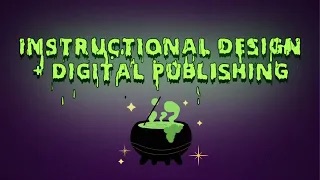



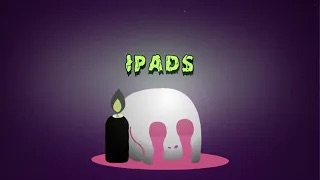


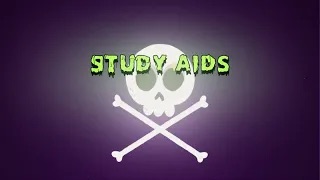

 by the Office of Technology
by the Office of Technology