Attending a conference like Adobe Max is best in-person, but the next best thing is to show up virtually and attend even more sessions. So I did a deep dive into the depths of my favorite programs (InDesign and Photoshop). Here’s a little sample of what I learned.
Photoshop was already a powerful app, but now it’s my superhero. You can rename any PSD file with a T to make it a template. Then, when you bring in a new image, it maintains all your settings. 😎
And if that’s not cool enough, there are hidden Easter eggs. Go to any interface icon list and hold down Option + Command + Shift to change the interface icons to toast, coffee, and maybe more. Here’s an example from my Photoshop preferences.
(There were also a great handlettering class and some Lightroom classes, but none had applications for what we’re doing at the College. They were just fun.)
A few more highlights
-
Illustrator
The new Intertwine Tool weaves an illustration in and out of another object.
-
Readability and accessibility
Design for color blindness (one of my sons is color blind, so this was very interesting) at color.adobe.com.
-
Typography
- “Good design reduces mental effort and makes it easier to take the desired action.”
- “If it’s harder to read, it’s harder to do.”
Other highlights from Adobe Max
Introduction to Adobe Express
How did the Digital Publishing and Instructional Design team make that bewitching moving mugshot activity at yesterday’s Monster Mash Disco Bash? Using Adobe Express!
Adobe Max: After Effects
Attending the Adobe Max conference last October was an unforgettable experience.
Adobe Max: CC Libraries
I was so very fortunate to attend the Adobe Max conference in Los Angeles last October. Read on to learn about the skills that I brought back to my work at the College of Medicine.
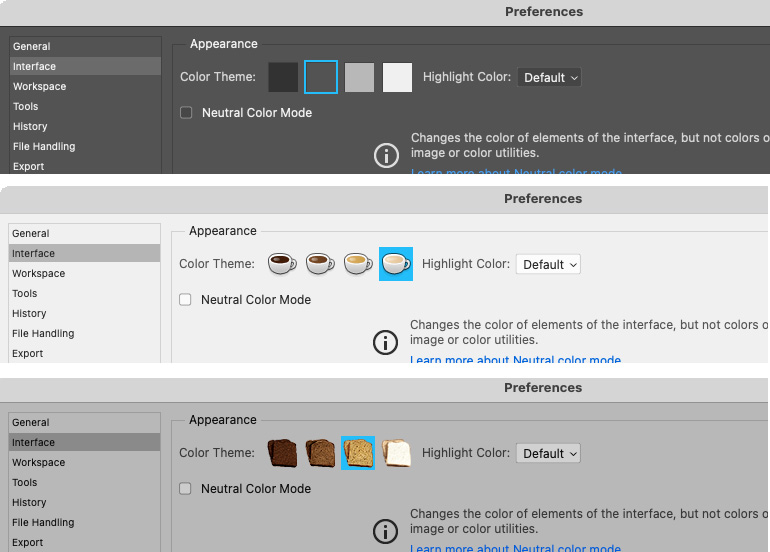

 by the Office of Technology
by the Office of Technology